

Worried about Instagram tracking your online activity? Here's how to block it
Image Source : File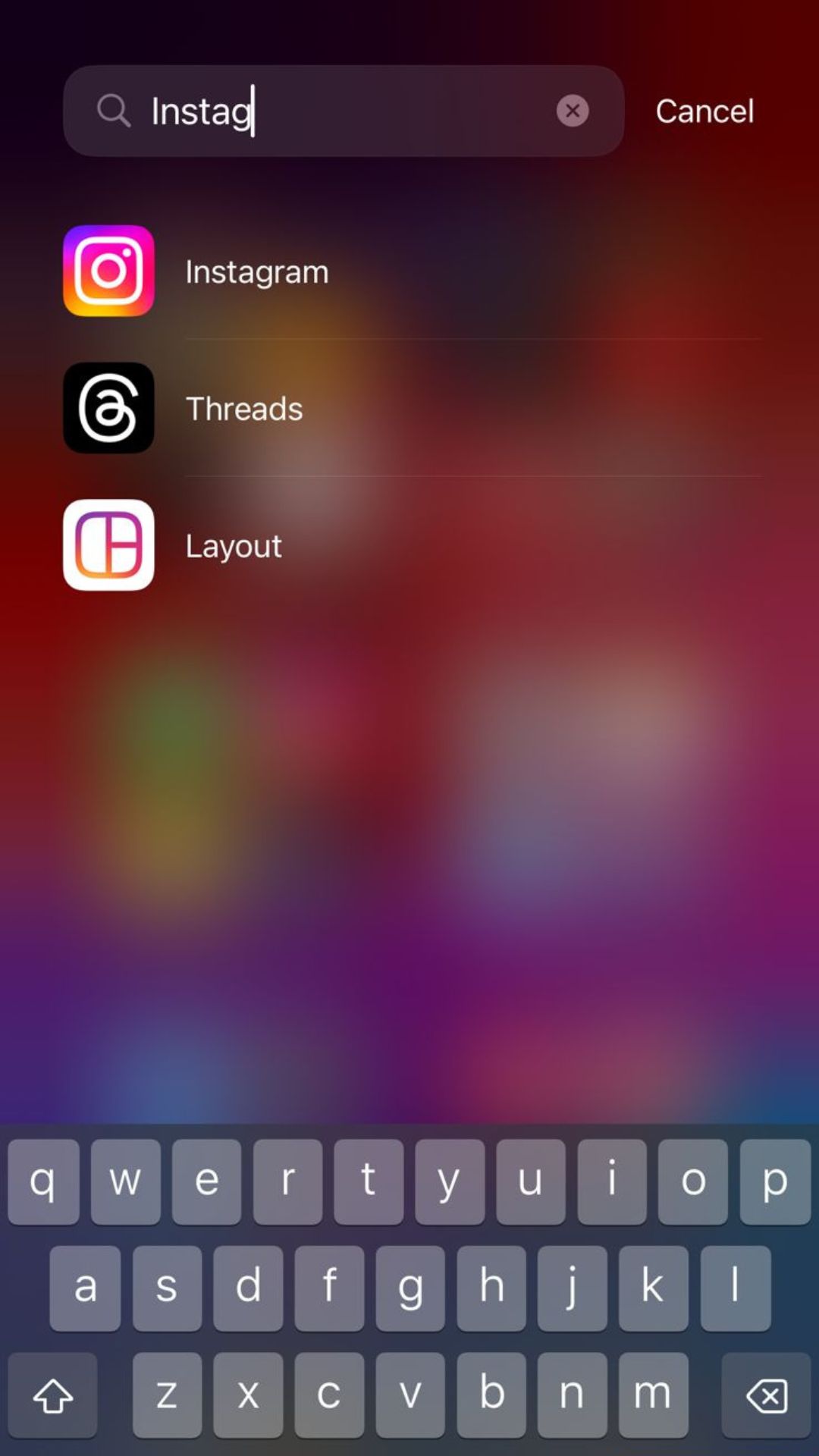

Launch your Instagram app.
Image Source : File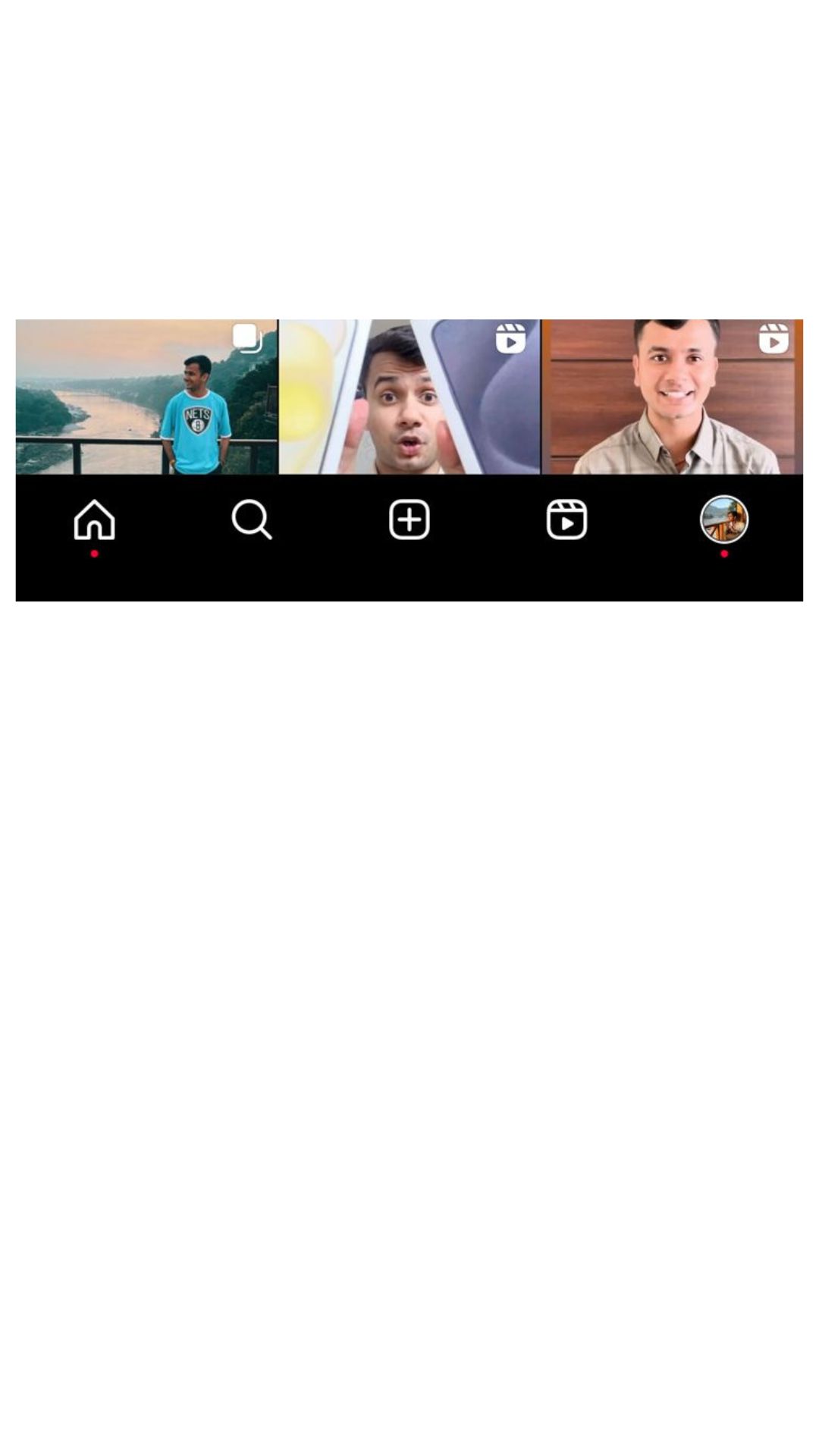

Access your profile by tapping on your profile picture at the bottom right.
Image Source : File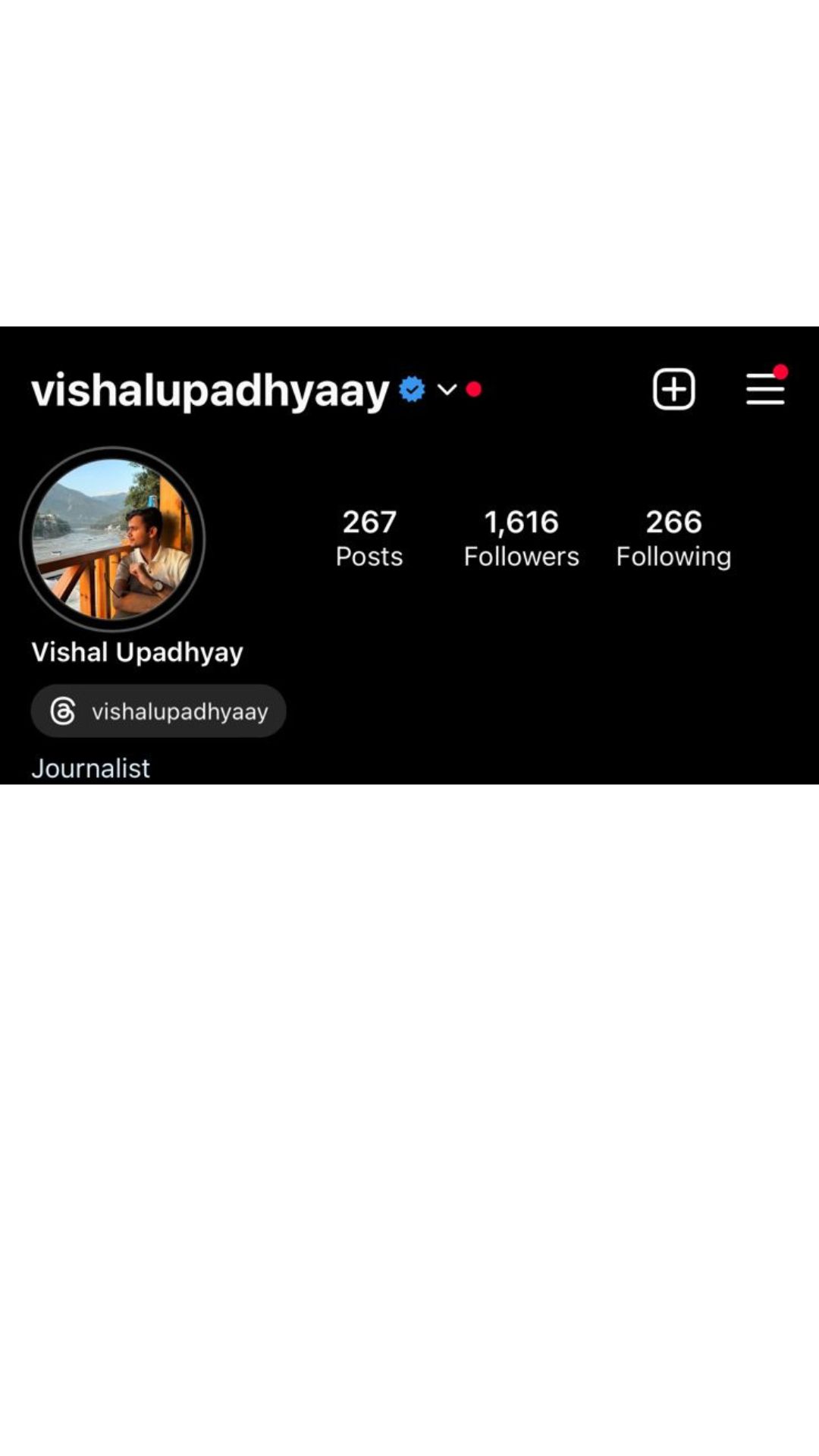
From your profile, click the three horizontal lines located at the top right
Image Source : File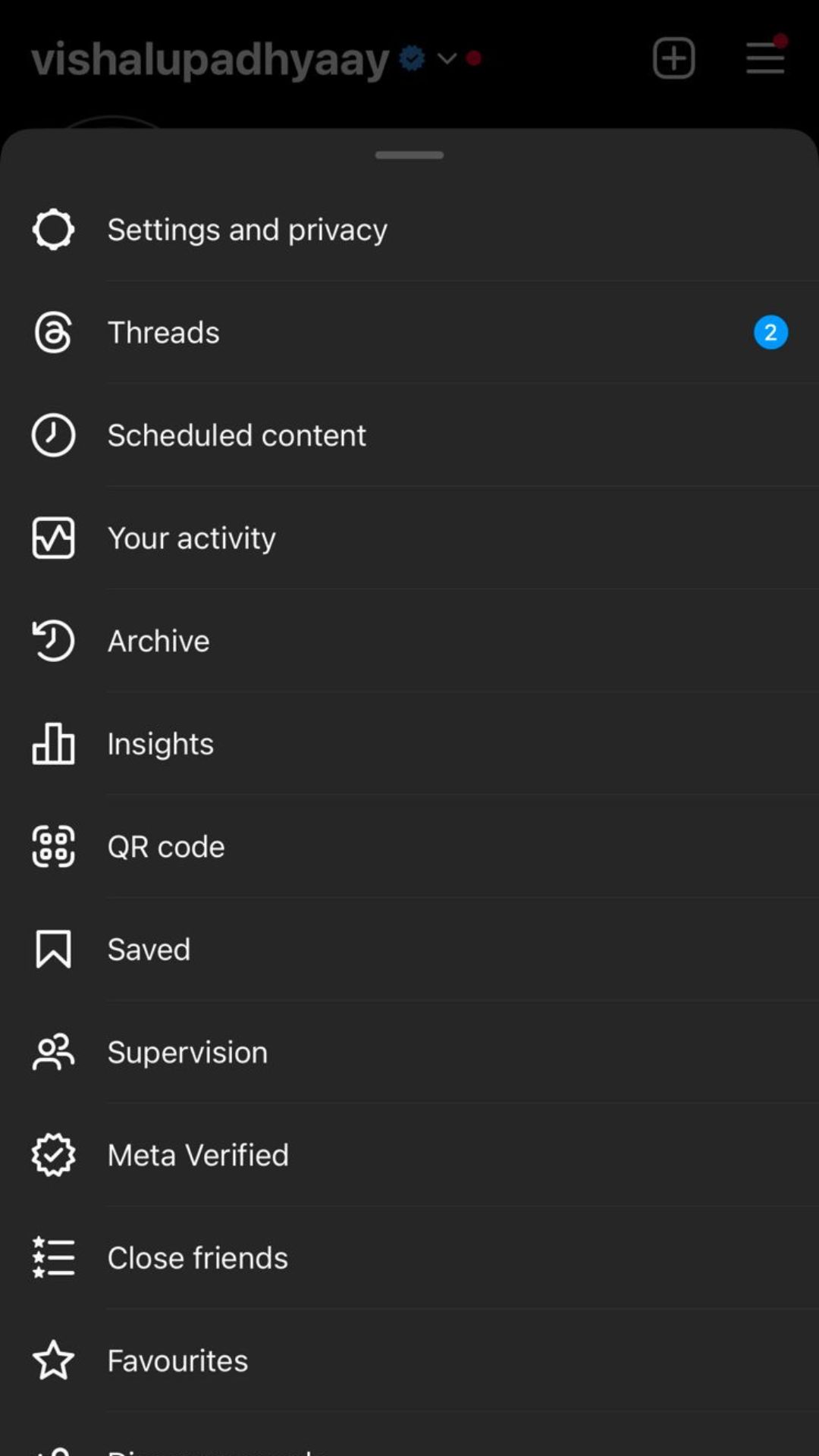
Choose "Settings and Privacy" from the menu.
Image Source : File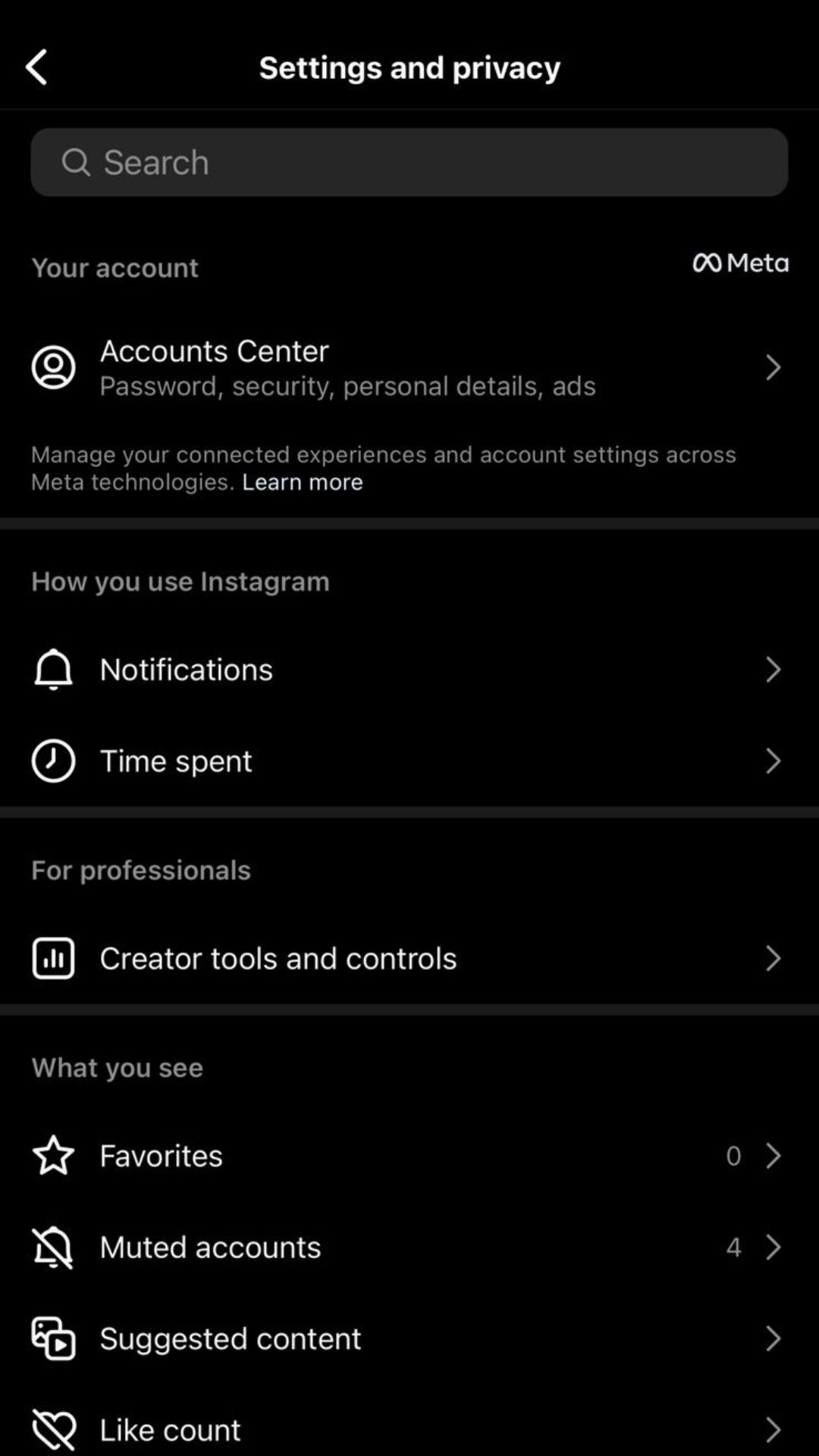
Opt for "Accounts Center," the first item on the screen.
Image Source : File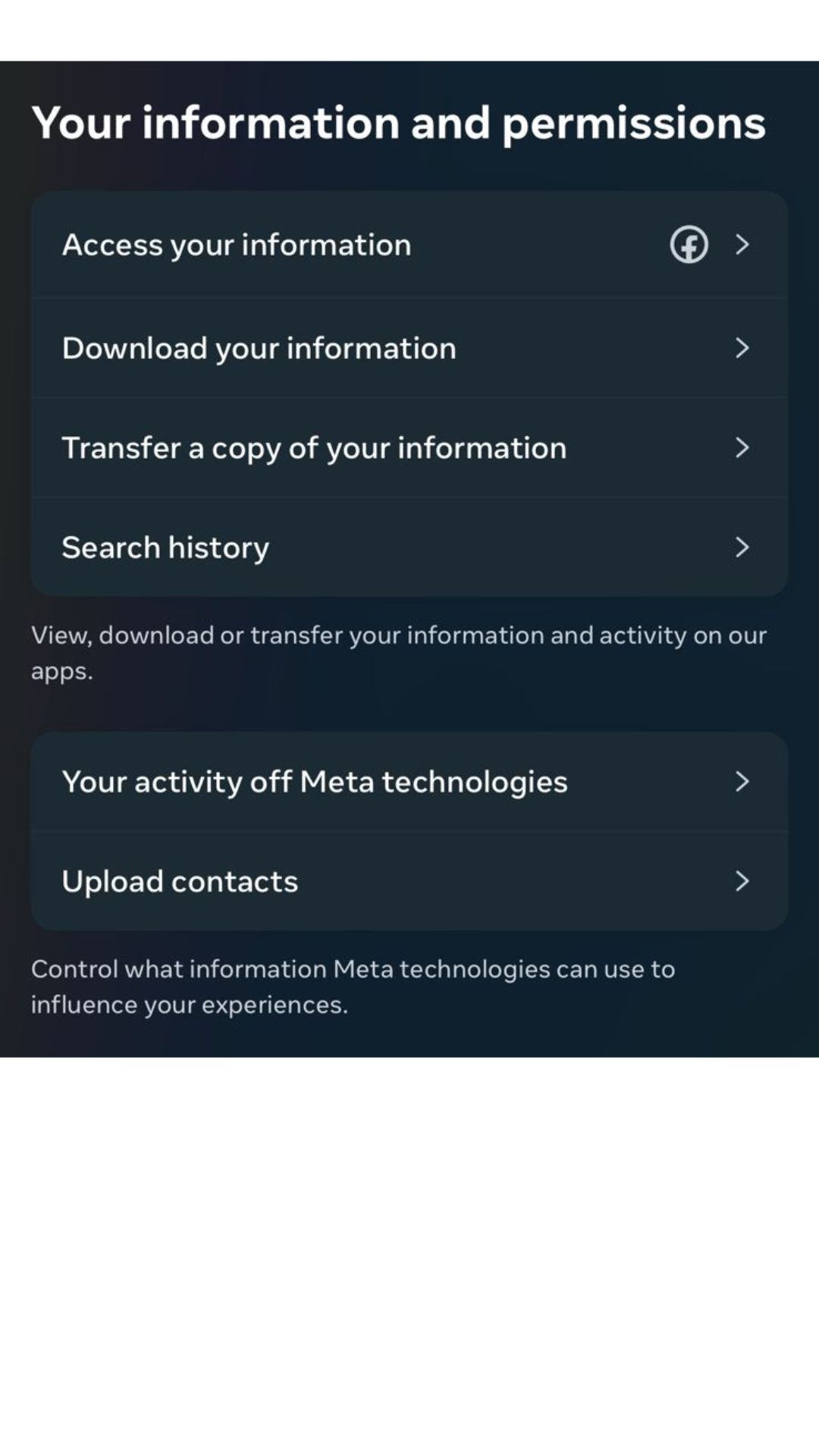
Navigate to "Your Information and Permissions" and select "Your Activity off Meta Technologies."
Image Source : File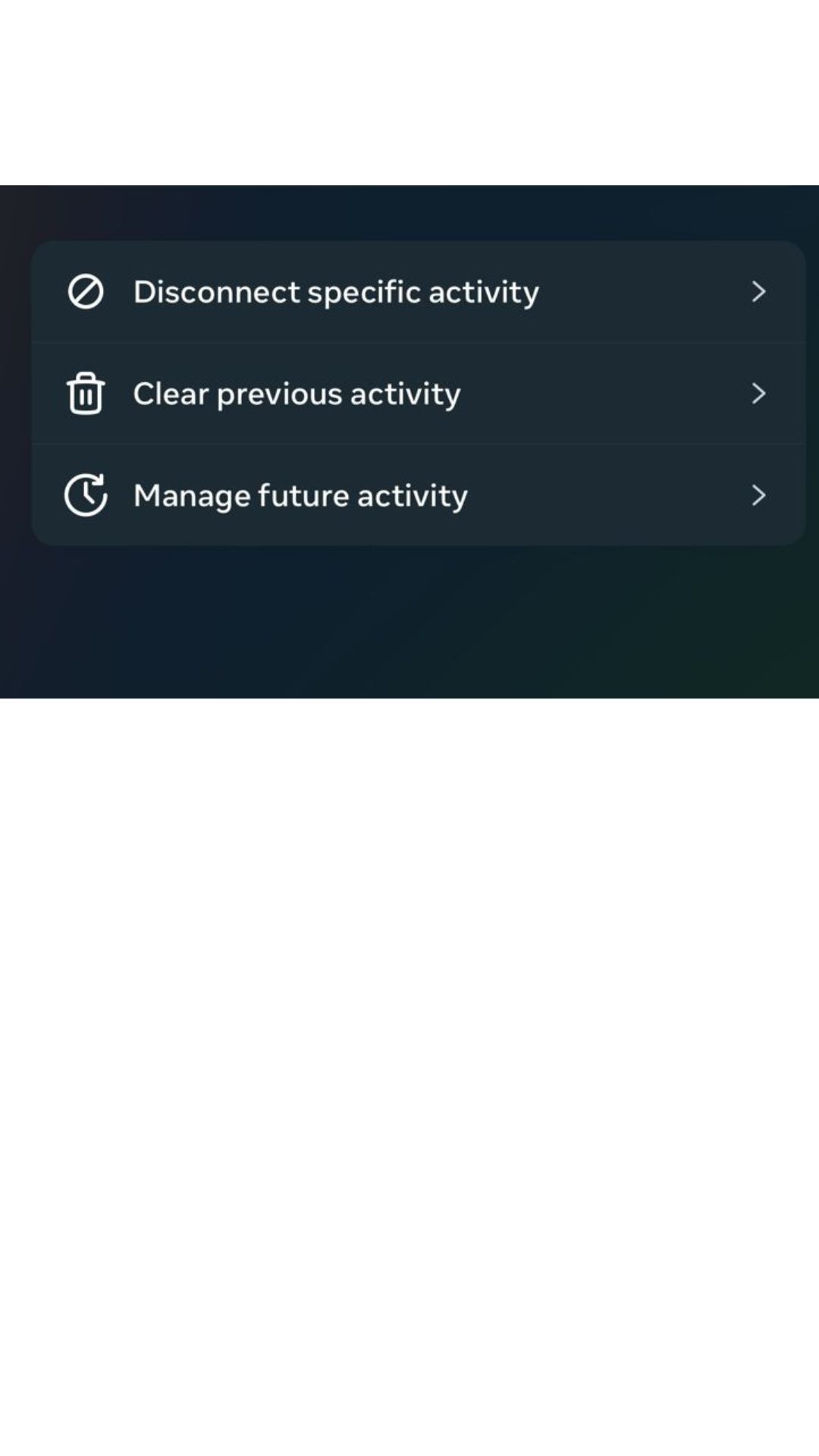
You'll find several choices here. Review your recent activity, disconnect specific app activity, clear previous data, or manage future activity to prevent data sharing with businesses.
Image Source : File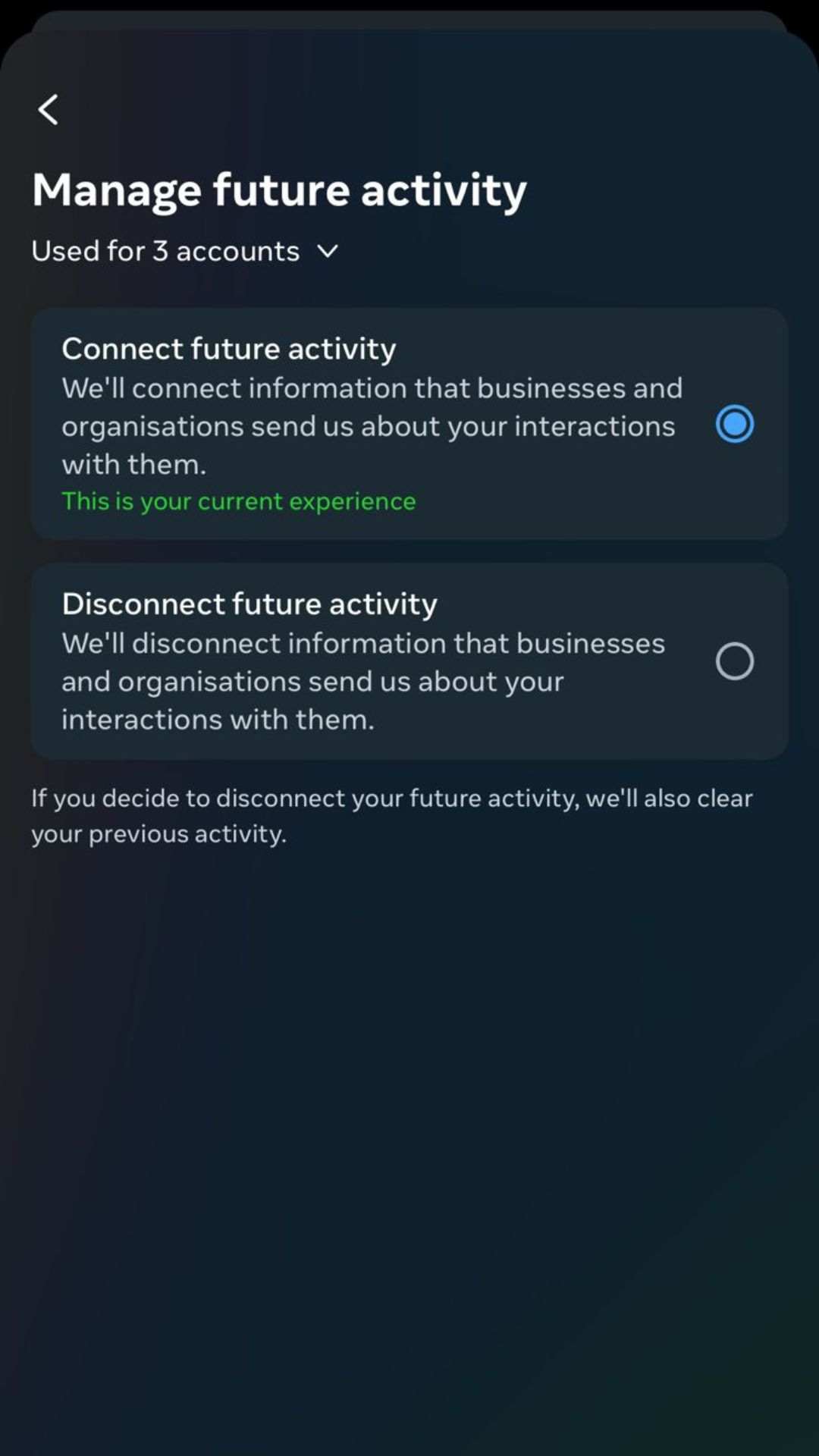
If you select "Manage Future Activity" and "Disconnect Future Activity," it will also erase your past interactions with businesses and organizations. This ensures they won't receive any more data about your interactions.
Image Source : File
Next : Where to Buy the iPhone 15 series for less than in India