

WhatsApp introduces HD photo sharing on iPhone: Here's how to send
Image Source : File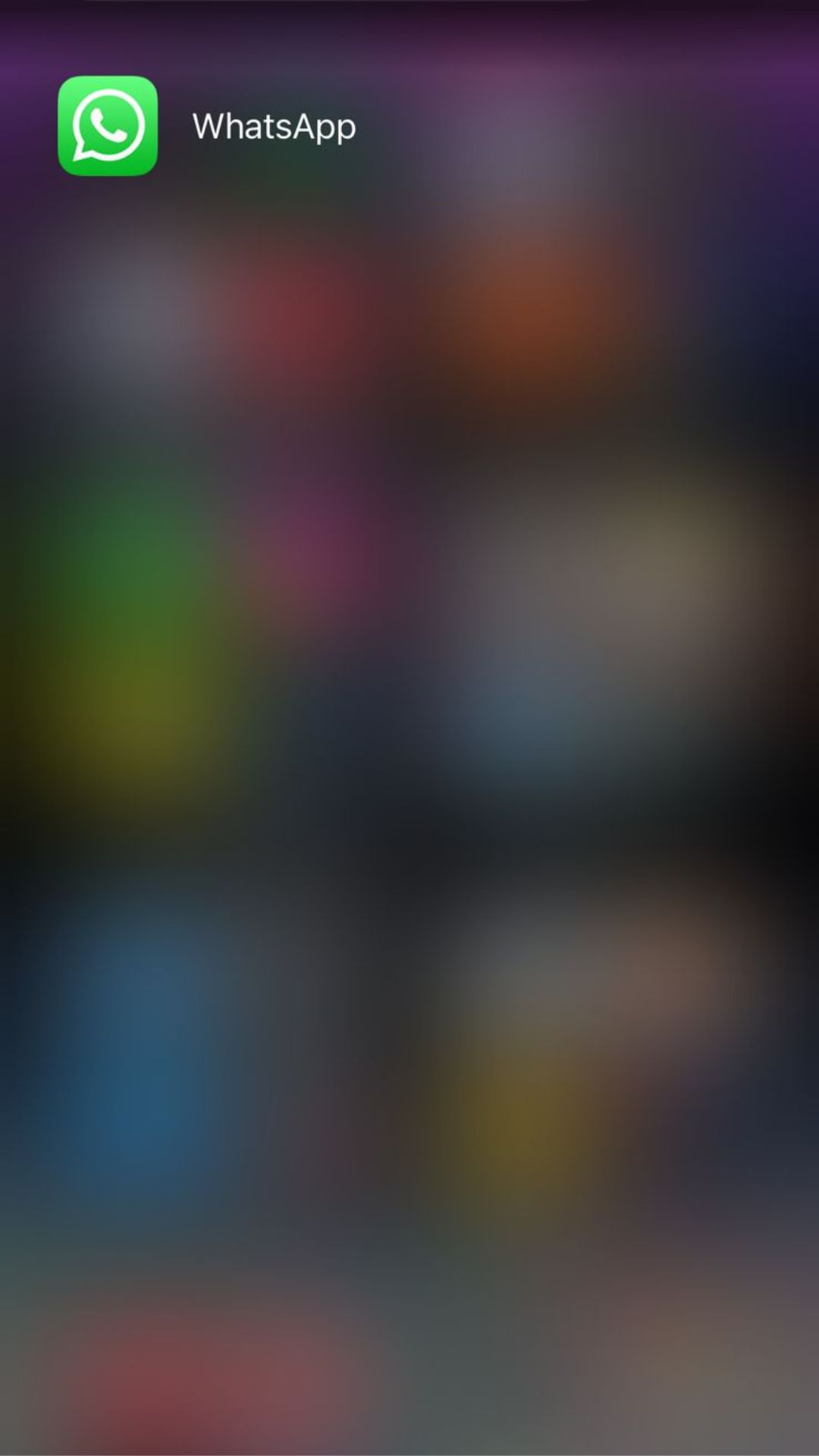

Open WhatsApp.
Image Source : India TV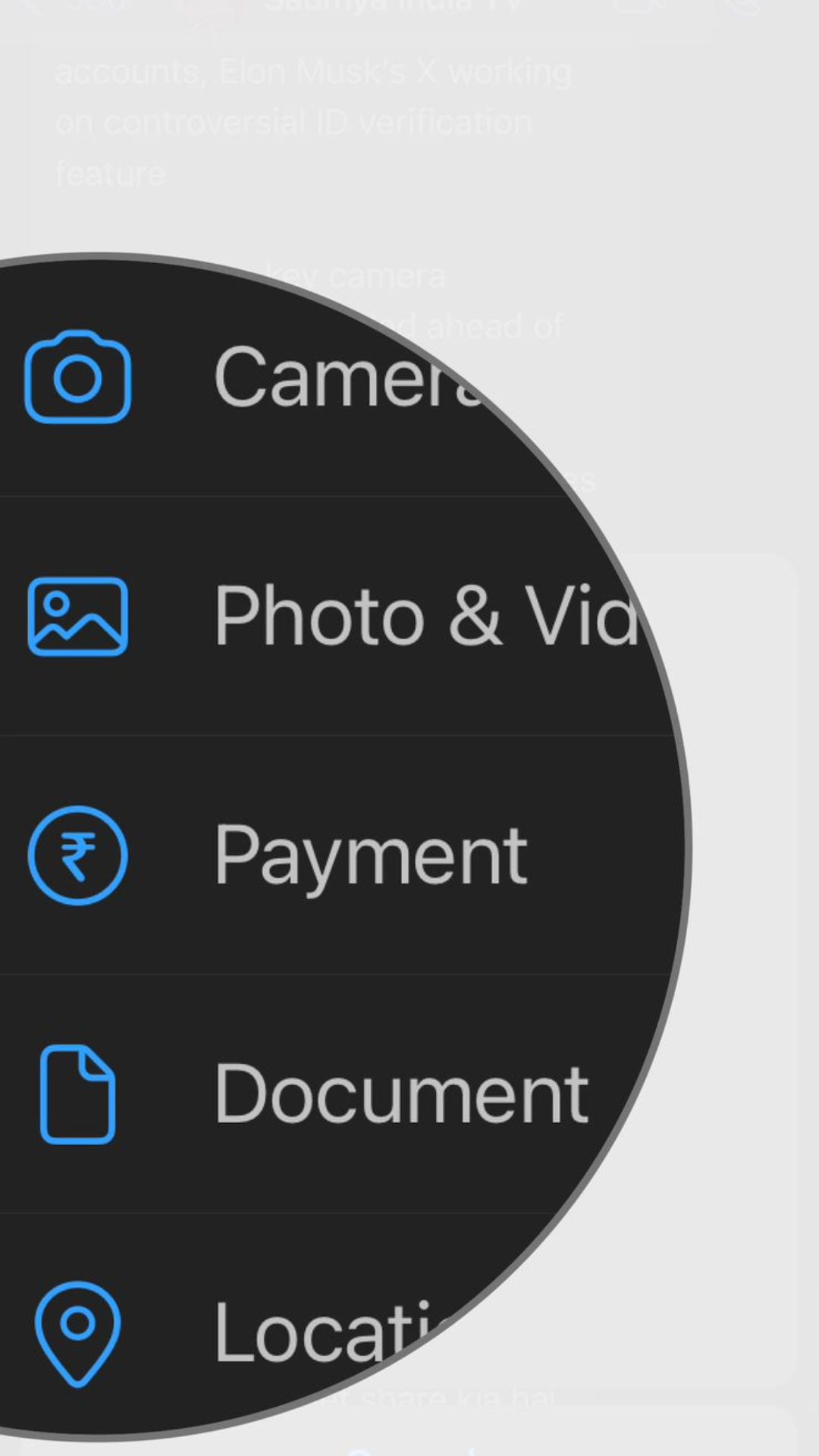

After selecting a chat, choose an image.
Image Source : India TV
Tap on the 'HD' icon.
Image Source : India TV
Select the HD resolution option.
Image Source : India TV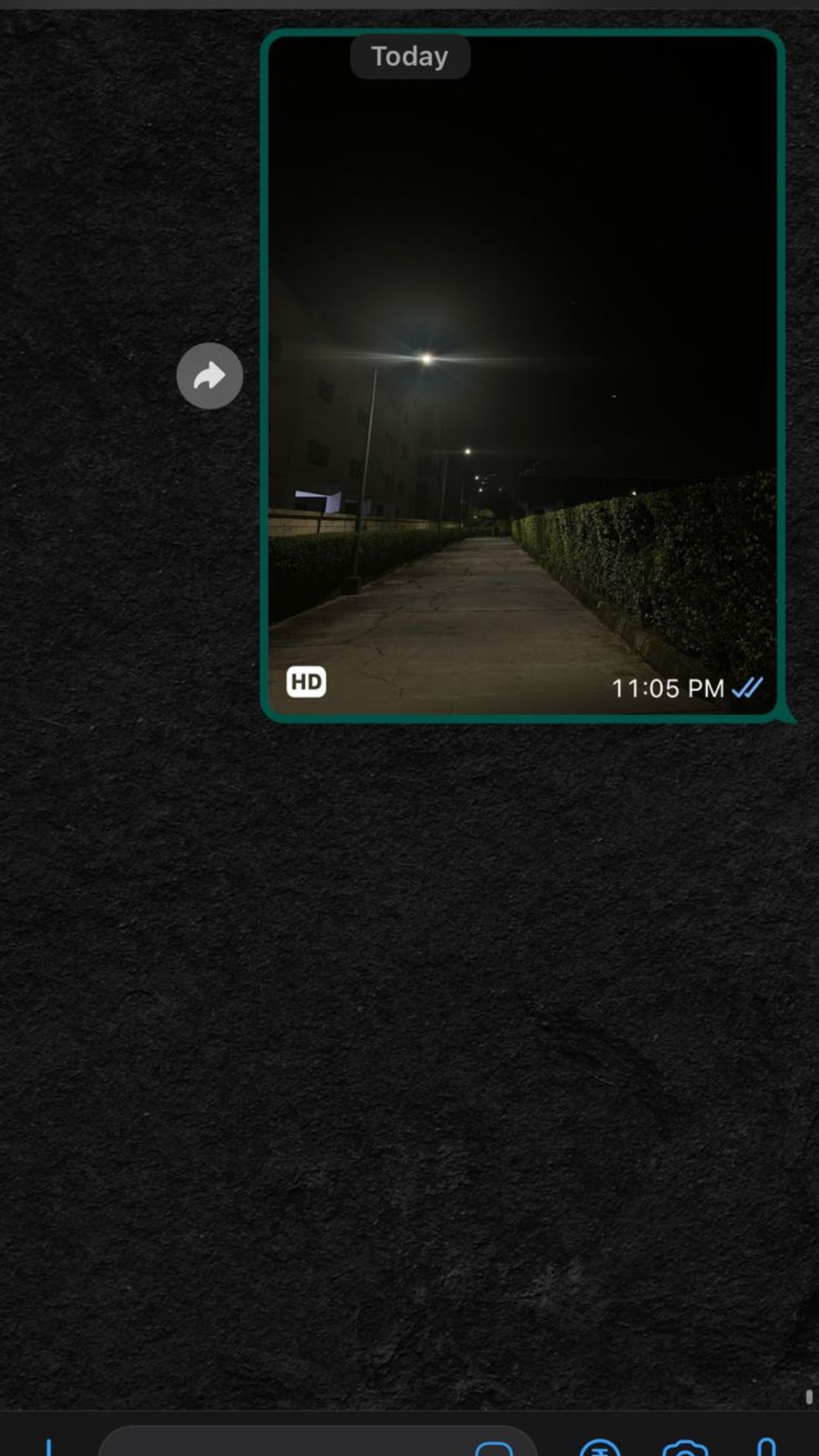
Tap 'Share'.
Image Source : India TV
Next : Top features launched by WhatsApp in 2023