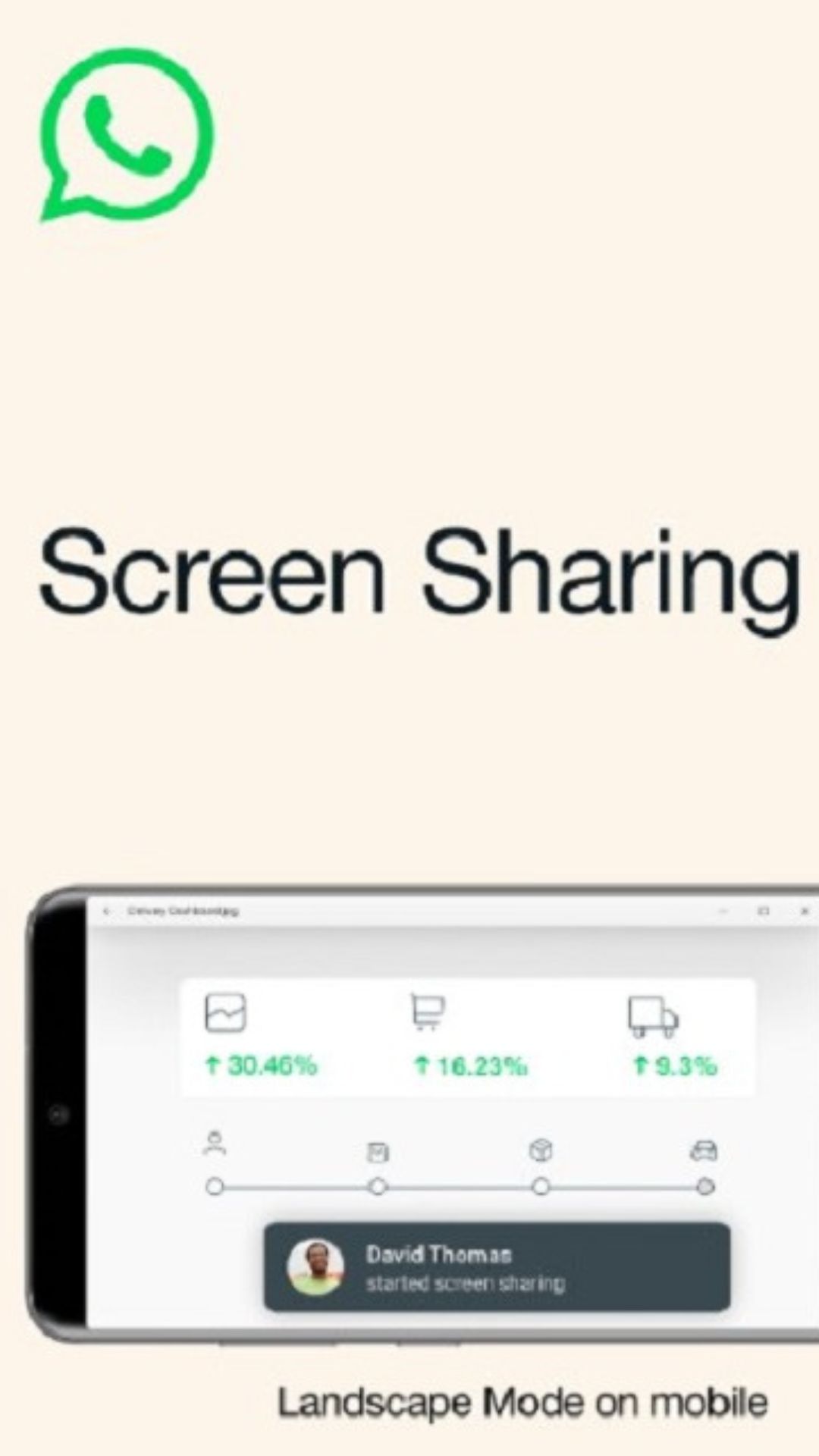
Want to share your screen on WhatsApp? Here's how
Image Source : WhatsAppStart a WhatsApp video call with your chosen contact.
Image Source : FileLocate the screen-sharing icon at the bottom alongside the video controls.
Image Source : FileTap this screen-sharing icon.
Image Source : MetaYour phone will show a message saying you're starting to share with WhatsApp.
Image Source : MetaIt'll remind you that everything on your screen will be visible to the other person, including usernames and passwords.
Image Source : FileHit the "Start now" button to start sharing your screen.
Image Source : WhatsAppNext : Need to reach Facebook? Here are some important email contacts