

Tech tips: Know how to upload high-quality media on Instagram
Image Source : File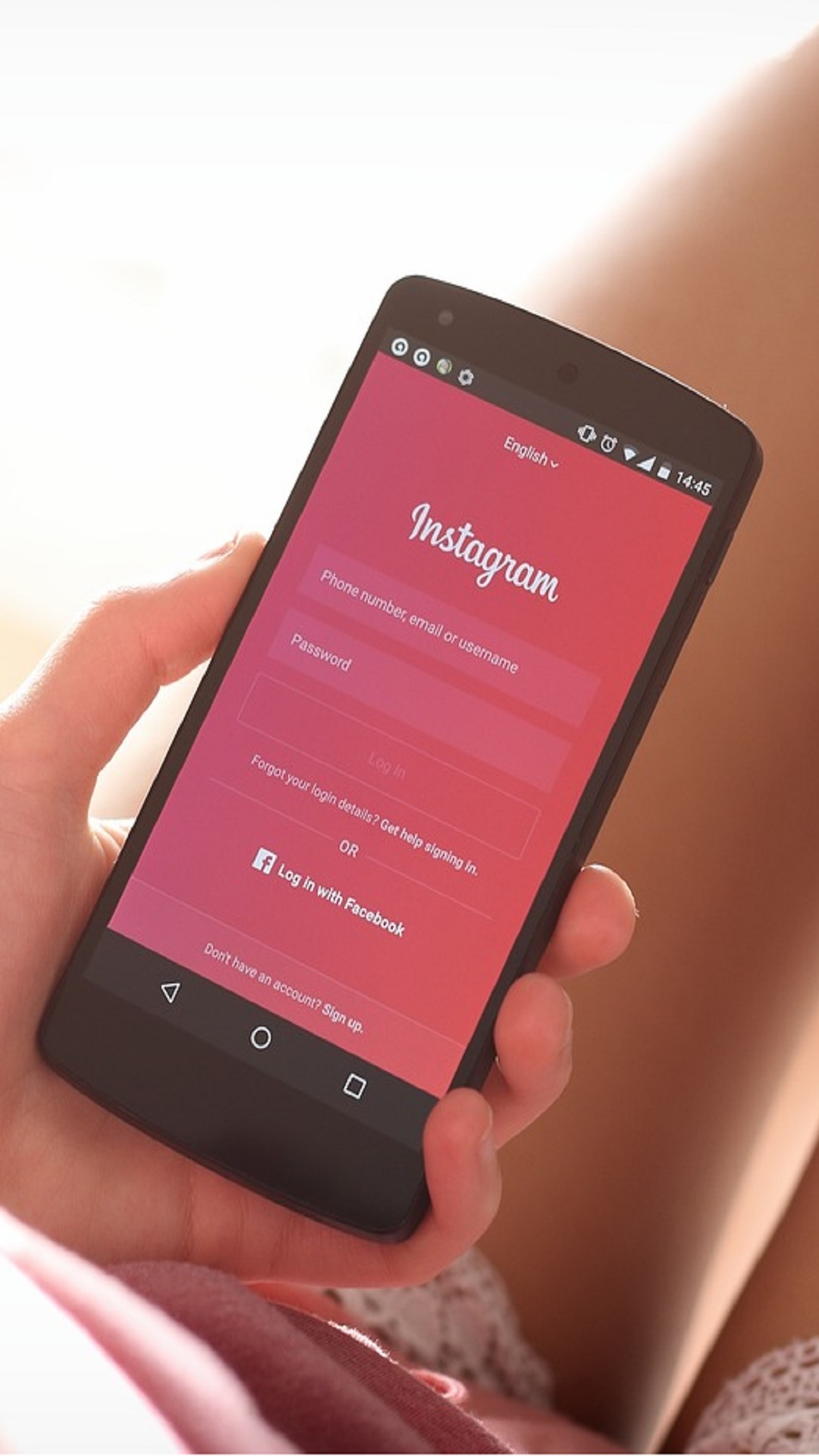

Open the Instagram app and log in
Image Source : File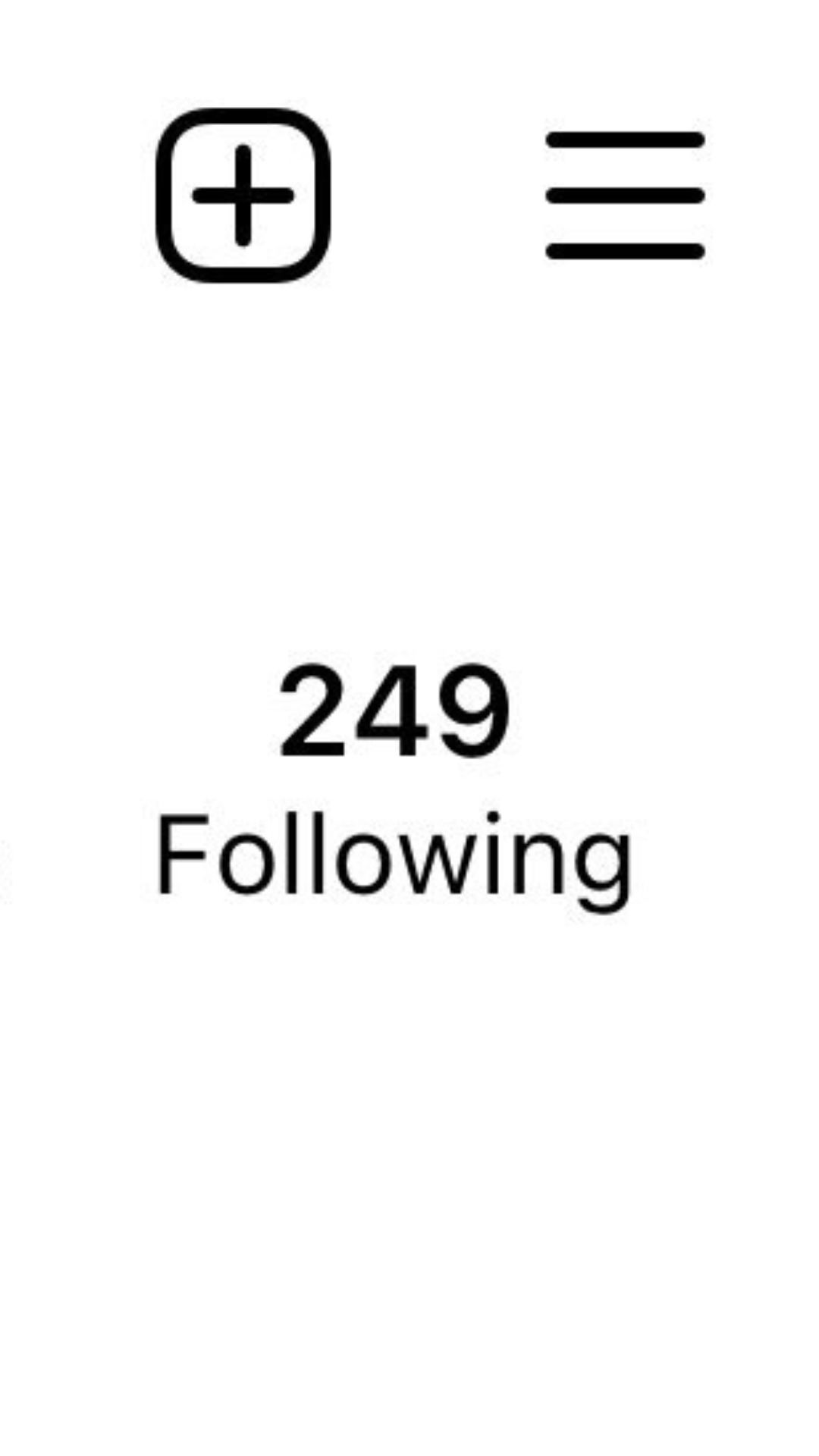

Tap the menu (hamburger icon)
Image Source : India TV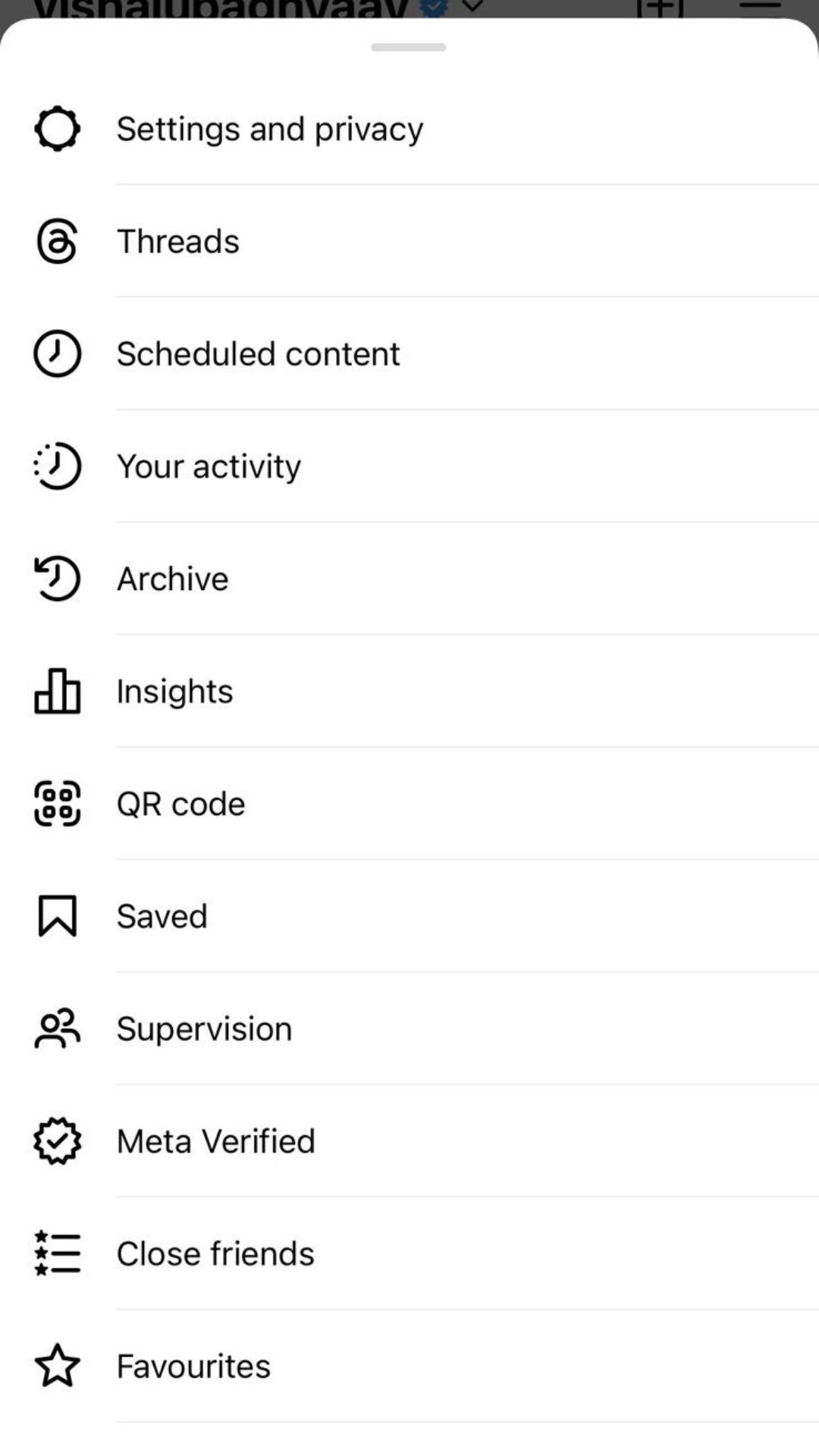
Go to Settings and privacy
Image Source : India TV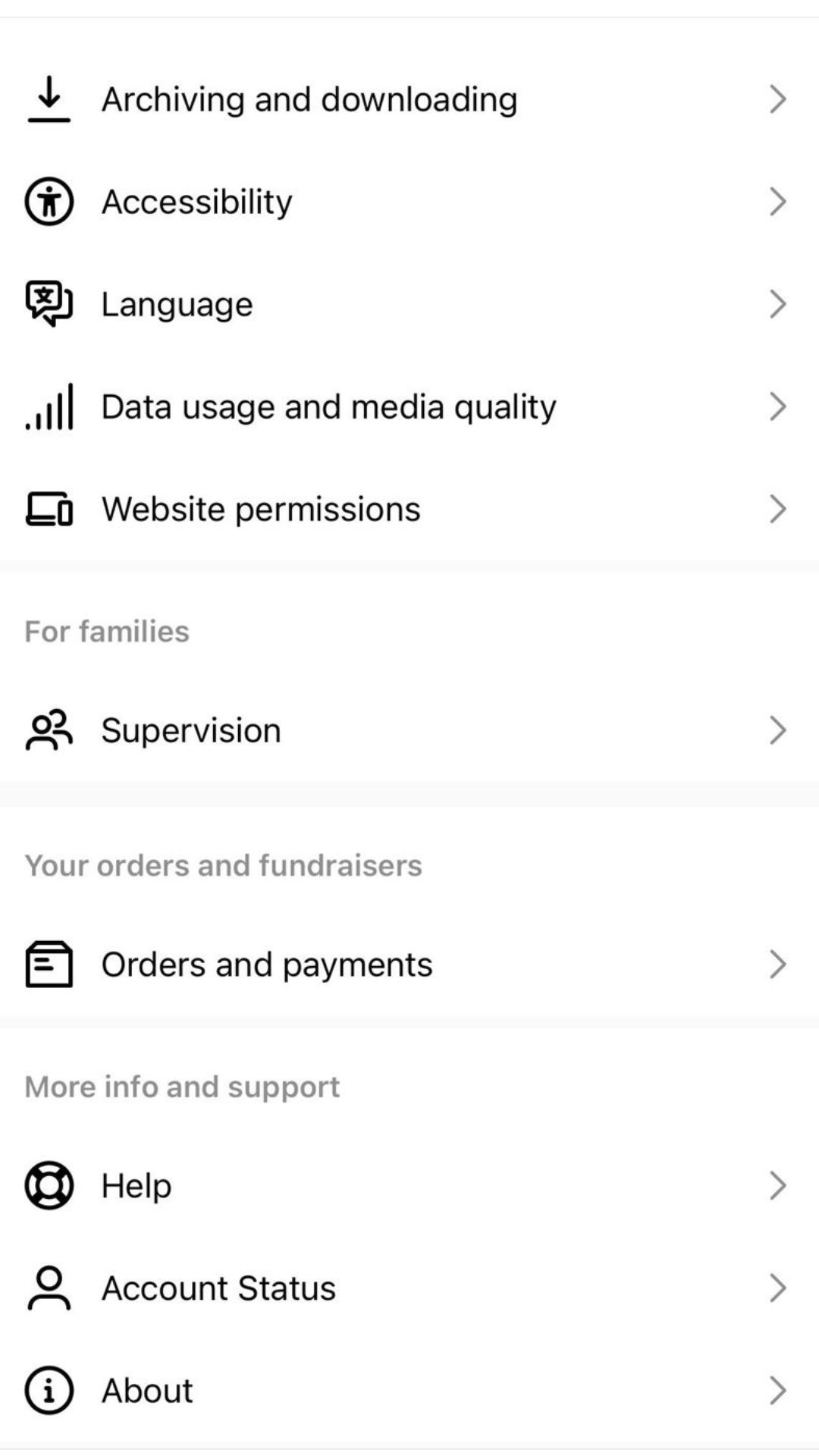
Choose Data Usage & media quality
Image Source : India TV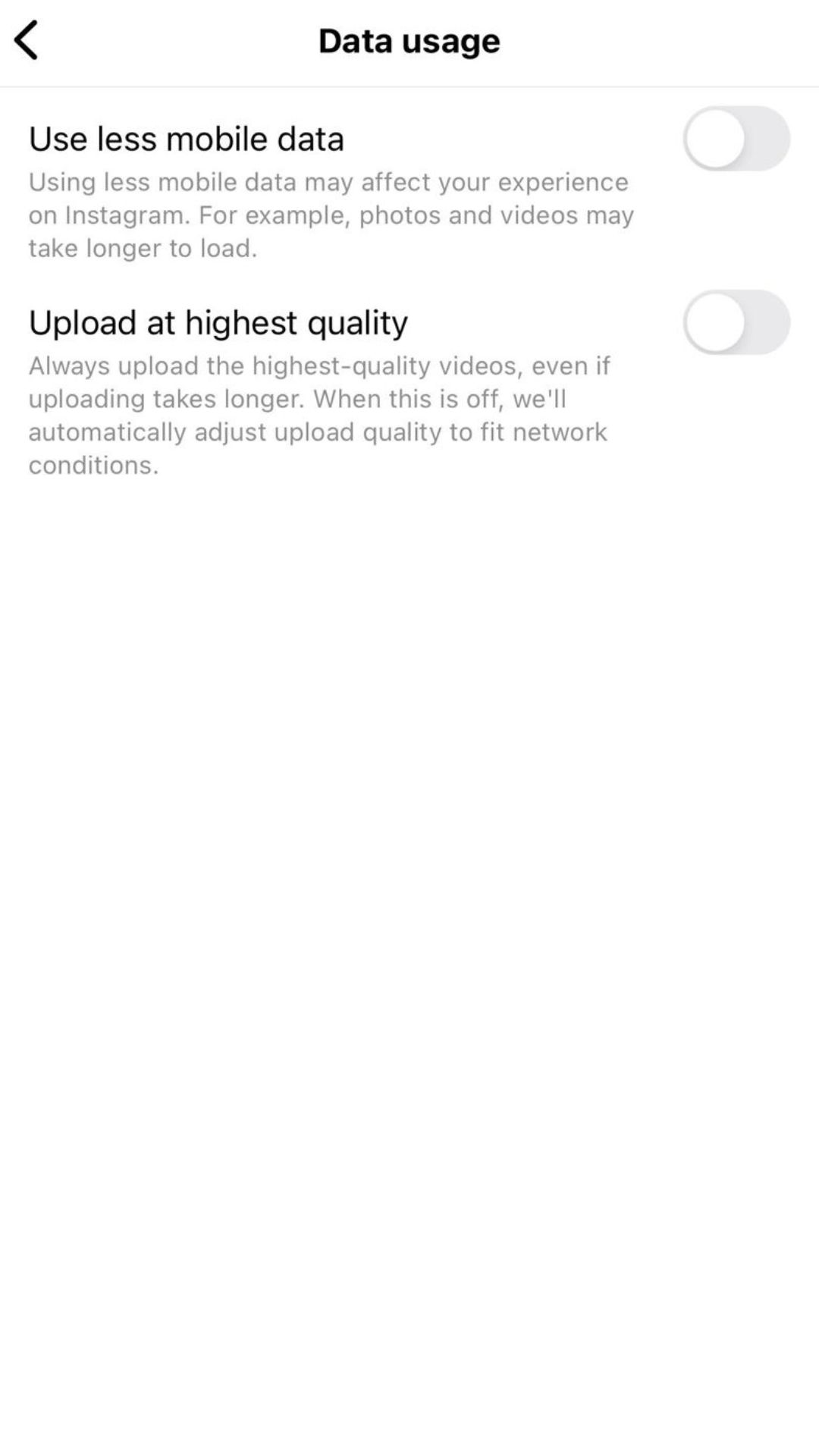
Ensure Data Saver is off
Image Source : India TV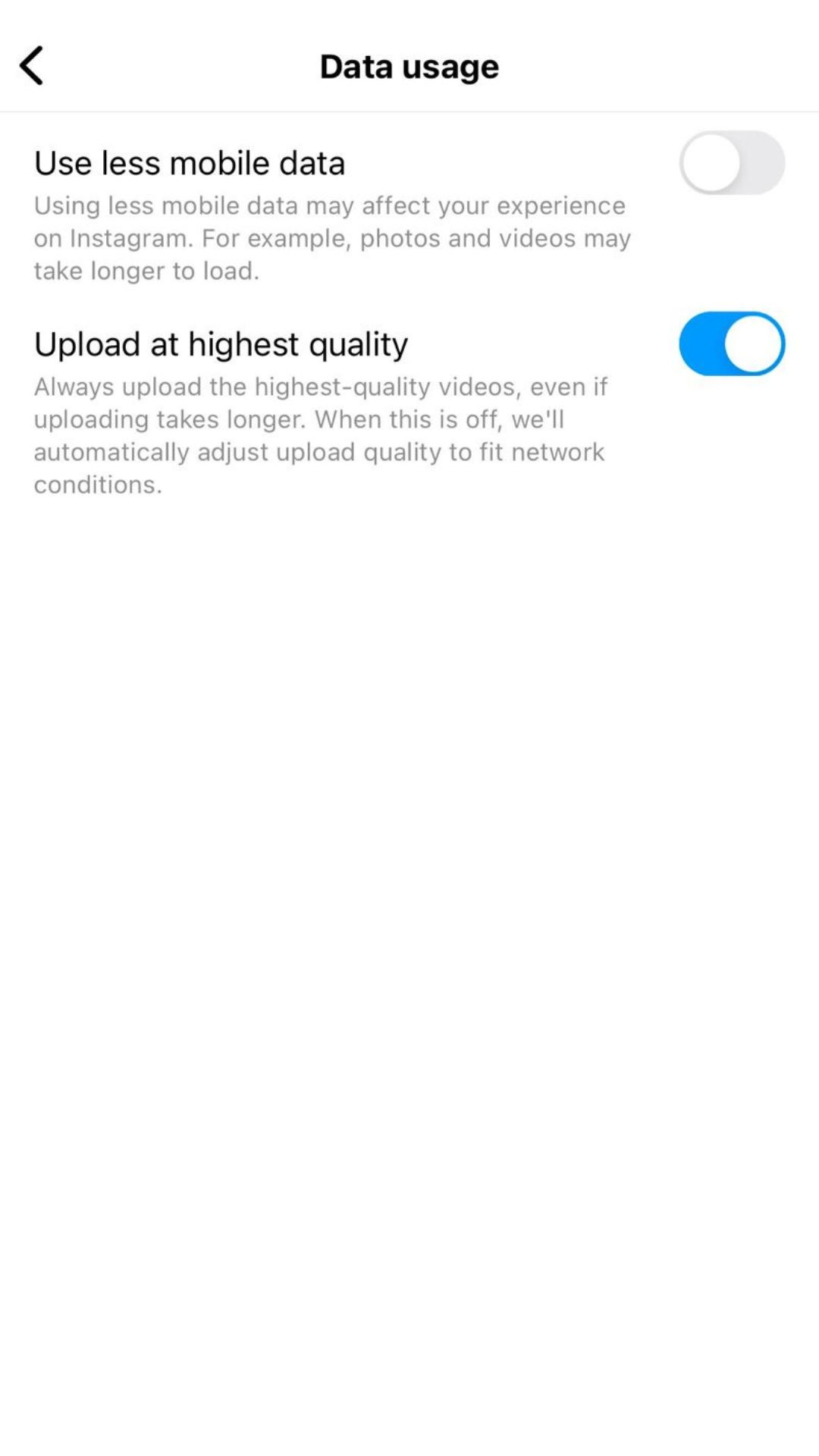
Enable Upload at highest quality
Image Source : India TV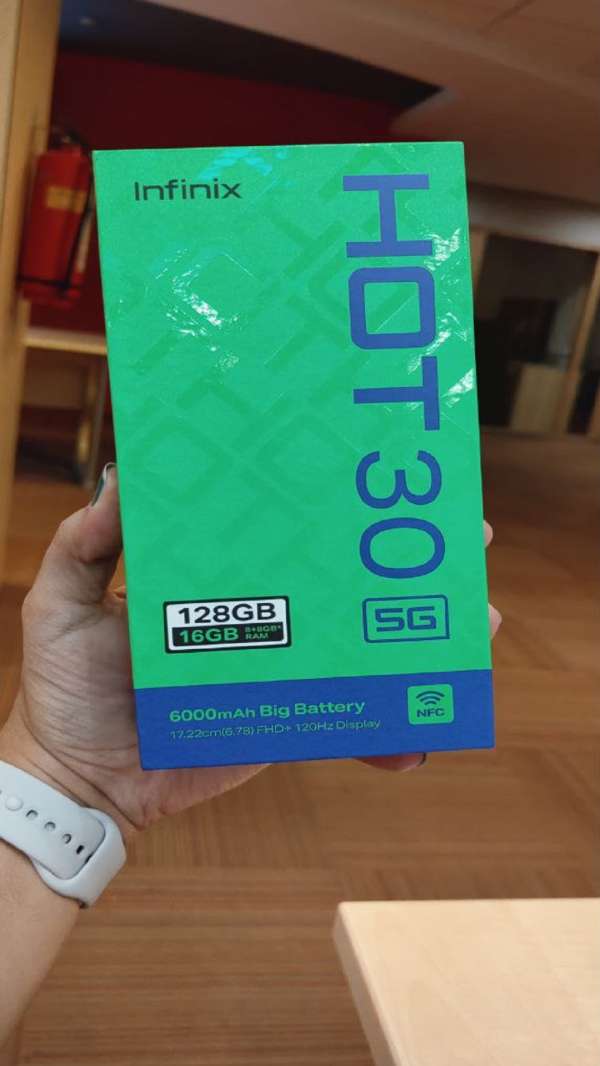
Next : Infinix Hot 30 5G: First look and impression