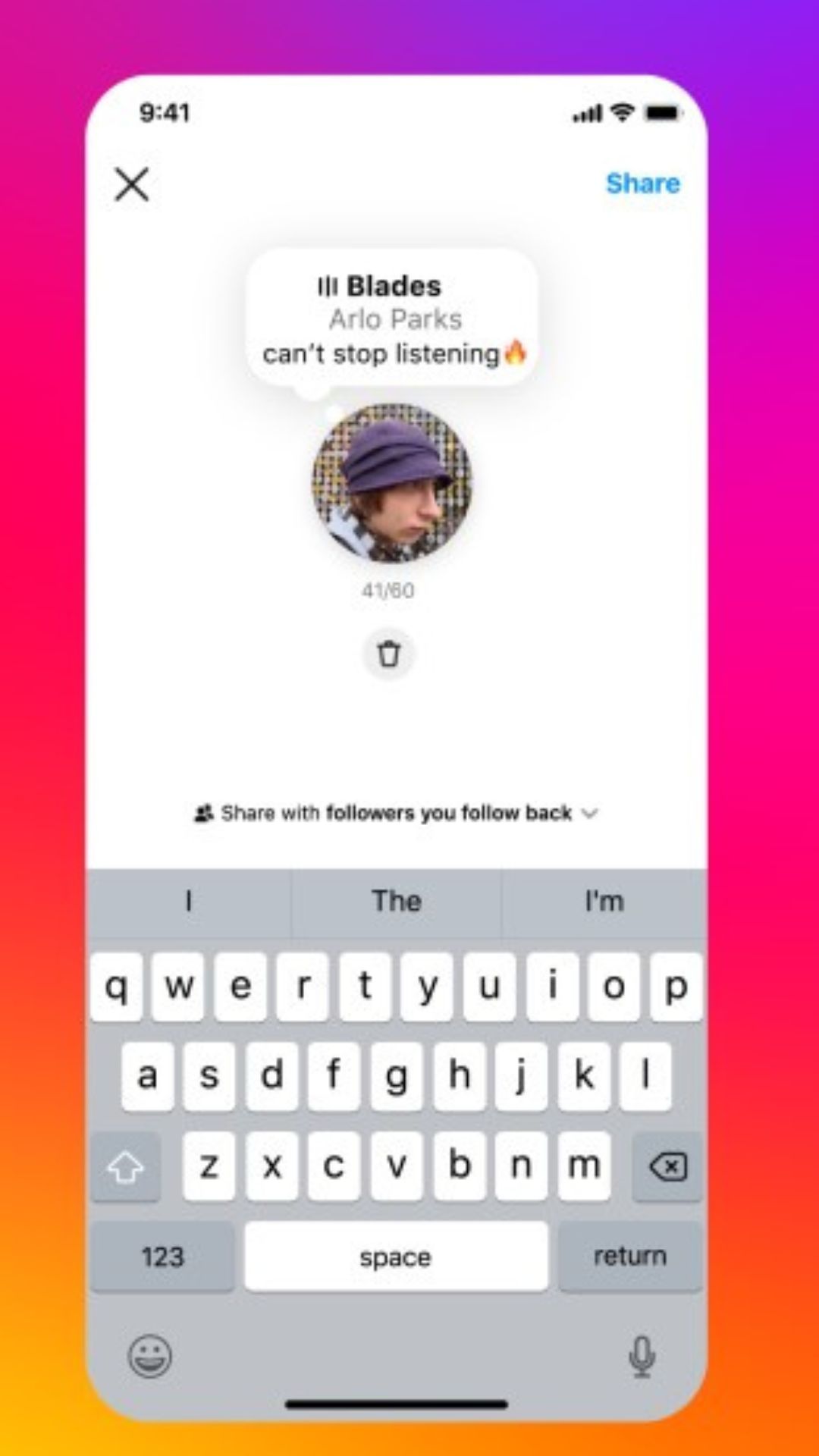

Steps to add music in Instagram Notes: A quick and easy guide
Image Source : Meta

Launch Instagram and head to your Chats.
Image Source : File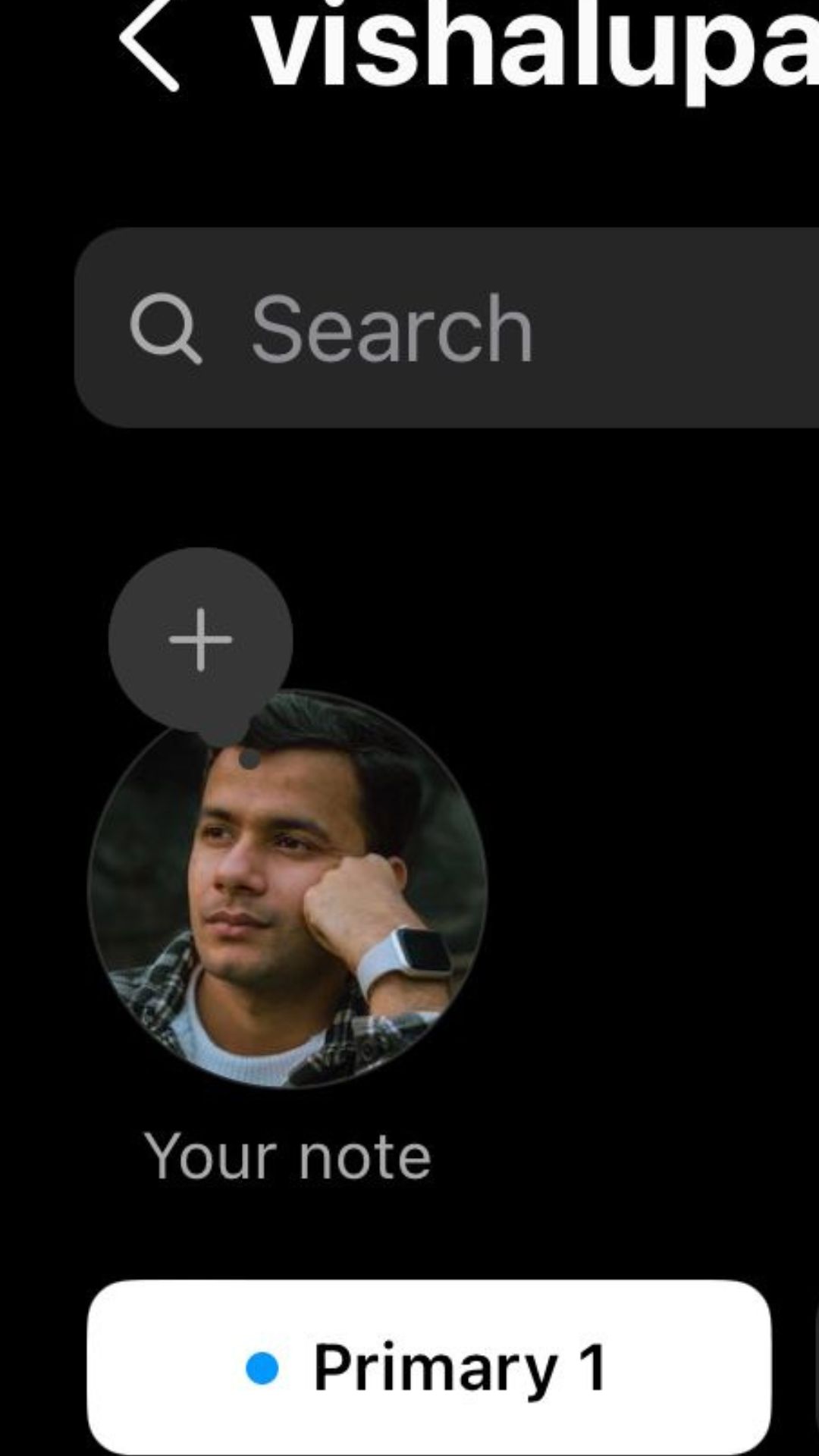

Tap the "+" icon labeled "your notes" at the top left.
Image Source : India TV
Select "Add Music" from the options.
Image Source : File
Choose and trim the desired track.
Image Source : Meta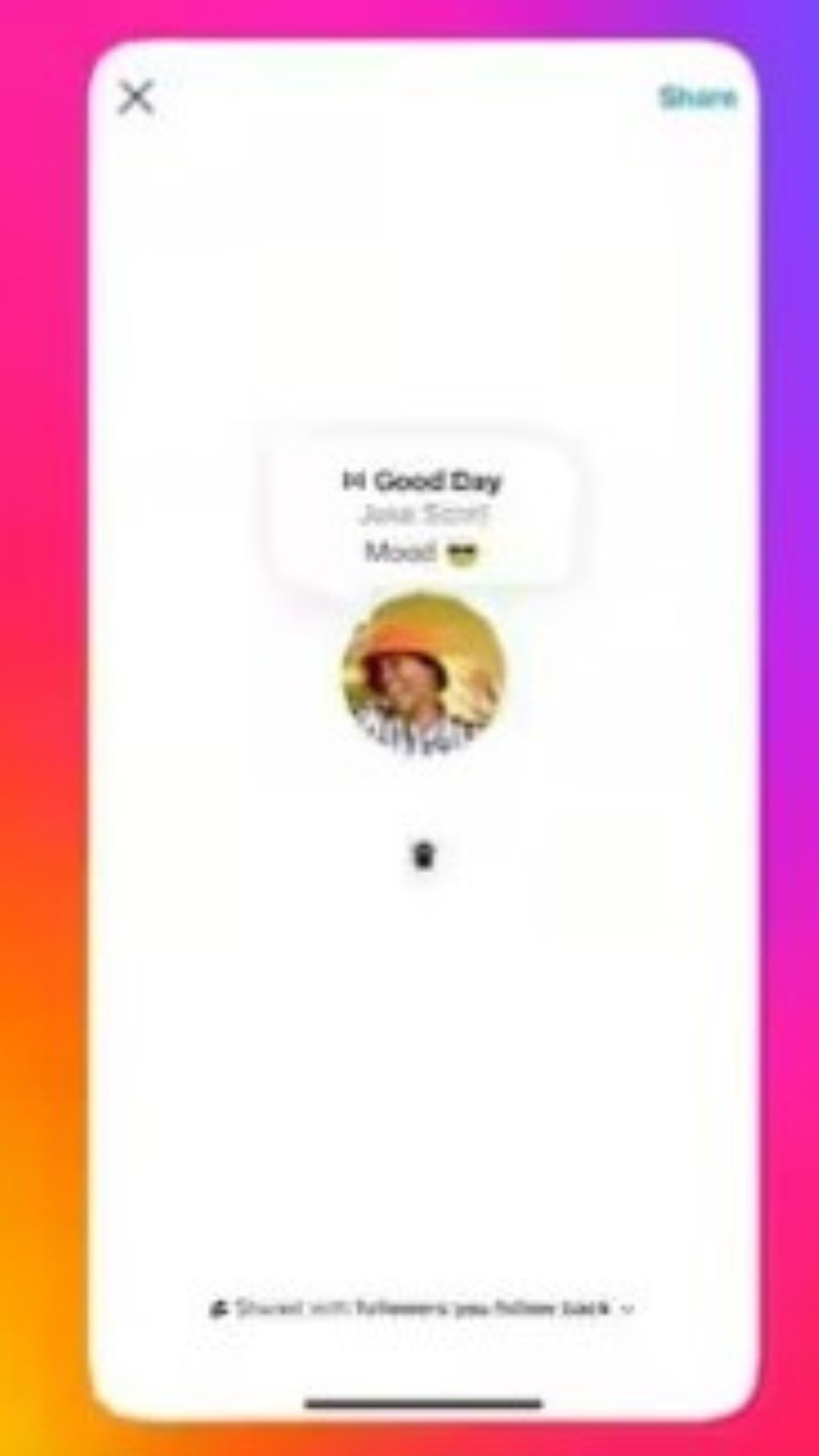
Enhance your story by adding text or emojis to accompany the music.
Image Source : Meta
Your story with music is now complete
Image Source : Meta
Next : What is GPT in ChatGPT?