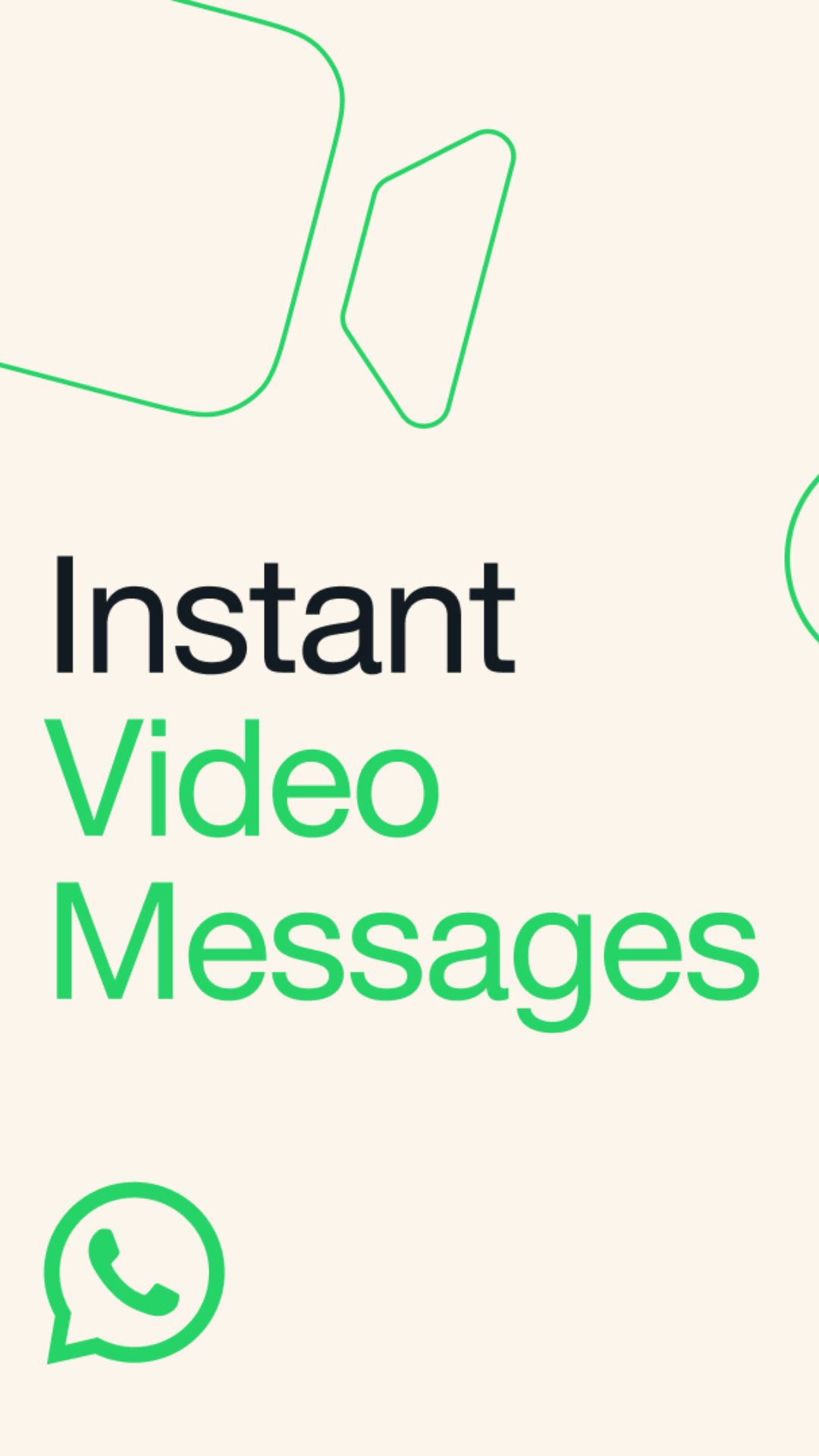
Learn how to send instant video messages on WhatsApp
Image Source : WhatsApp BlogOpen WhatsApp on your smartphone
Image Source : FileChoose a chat for your video message
Image Source : FileTap the microphone icon, and a video icon will appear
Image Source : WhatsApp BlogTap the video camera icon to start recording
Image Source : FileWhatsApp will give you a countdown before recording
Image Source : FileYour video message is ready to send to the recipient
Image Source : FileNext : Nothing Phone (2): First look and impression