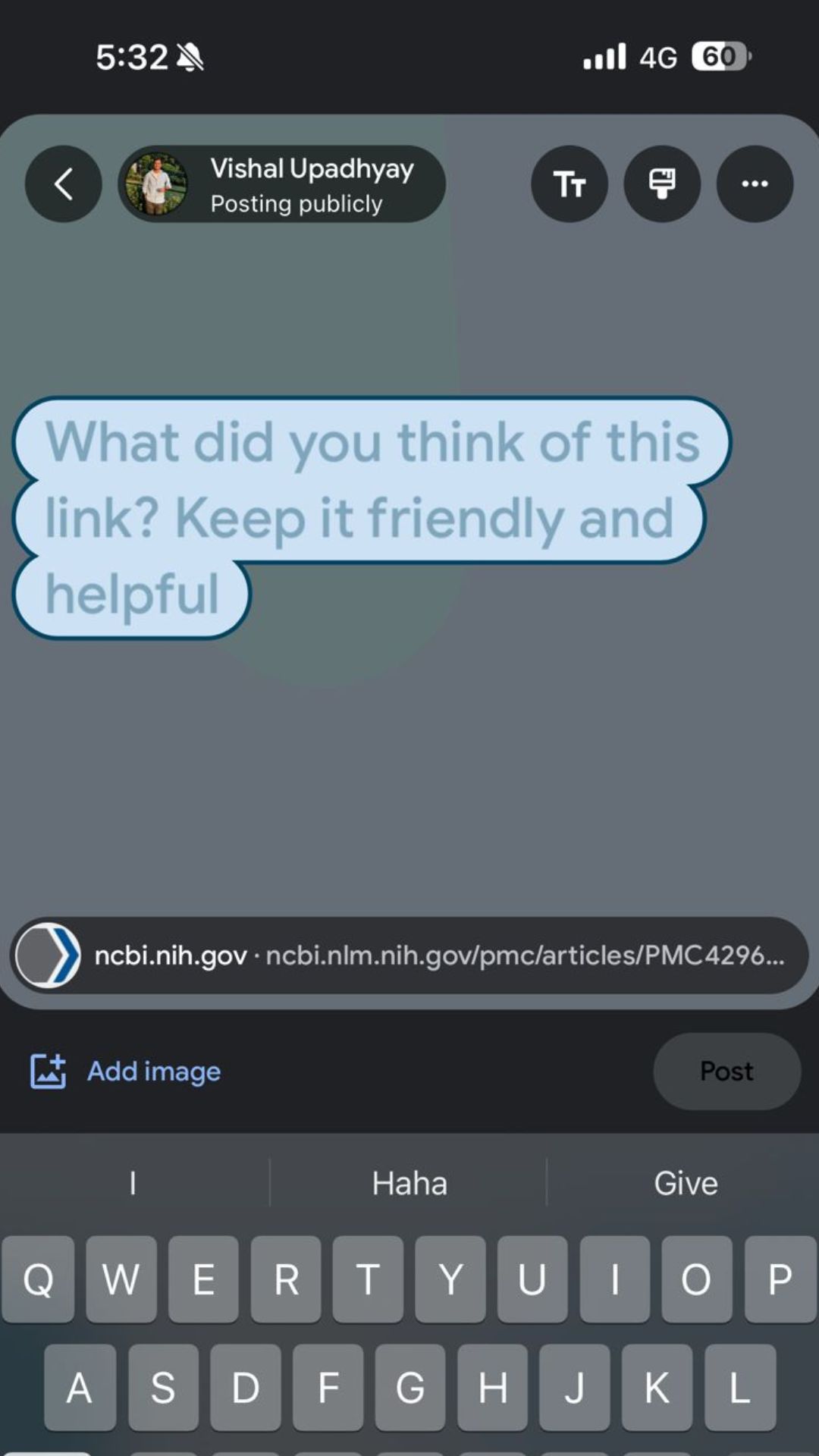
How to enable 'Notes' in your Google Search results? A quick guide
Image Source : India TV1. Launch the Google app on your device.
Image Source : India TV2. Identify the beaker icon situated in the top-left corner.
Image Source : India TV3. Look for "Notes on Search" at the top and toggle the switch to enable the 'Notes on Search' feature.
Image Source : India TV4. After activation, explore the option to "Try an example."
Image Source : India TV5. Enjoy the seamless integration of 'Notes' as you conduct searches on Google.
Image Source : India TVNext : From Firing to Rehiring: Tech personalities who returned as CEOs after being fired