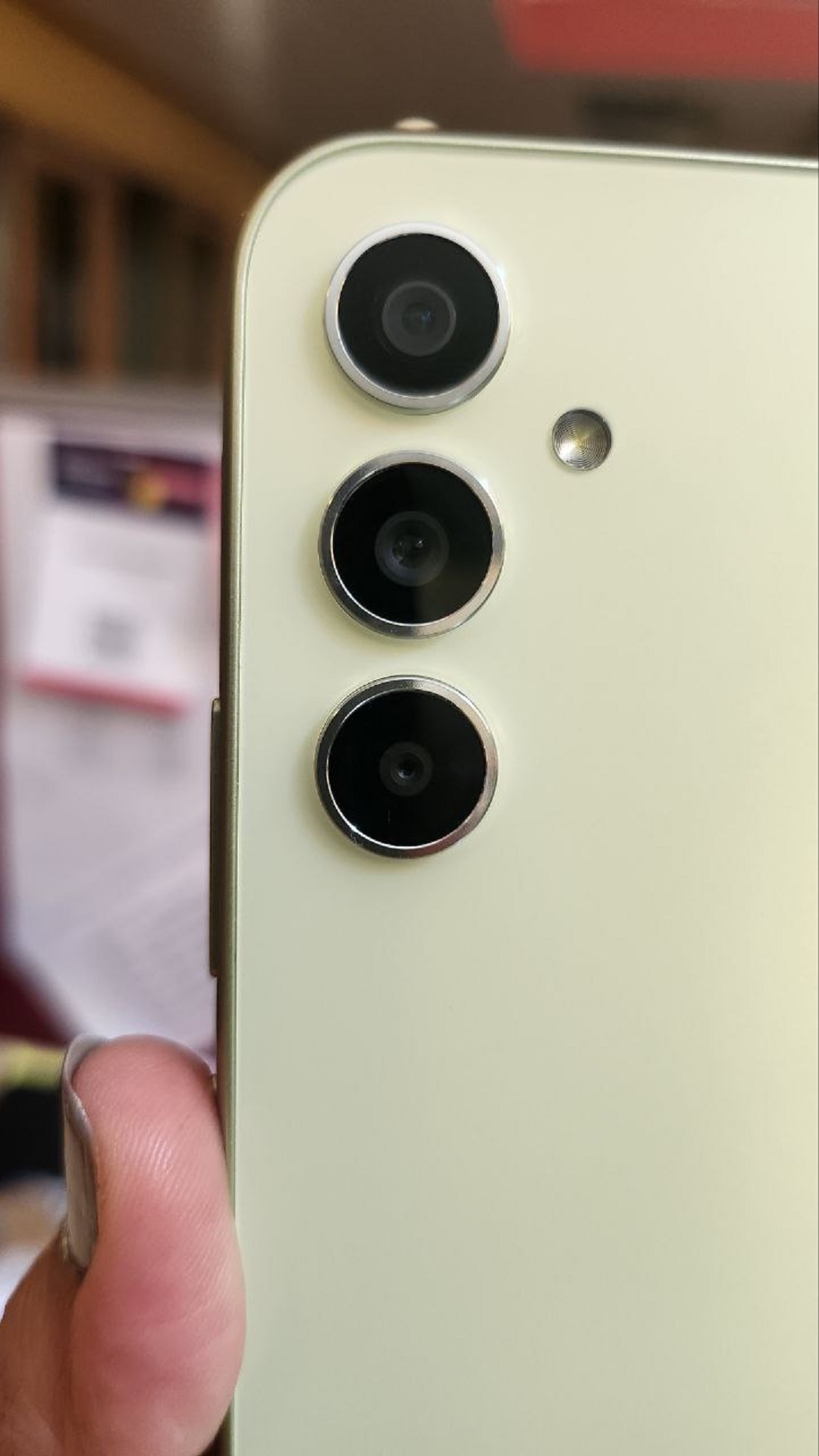
How to clean your smartphone's camera?
Image Source : India TVSwitch off the smartphone, the very first thing to do
Image Source : India TVRemove the back cover of the smartphone
Image Source : India TVUse a microfibre cloth to clean the lens
Image Source : India TVDo not use your finger while cleaning the lens. Rather, use a lens cleaner
Image Source : India TV TechYou can also use a soft-bristled brush to reach those tough corners and curves to clean dust particles
Image Source : India TVDo not apply much pressure to the device
Image Source : India TVNever use any kind of cleaning liquid directly on the smartphone camera lenses
Image Source : India TVMake sure you take care of your smartphone's lens as it is exposed to everything
Image Source : India TVNext : Steps to create Instagram broadcast channel on iOS and Android