

How to change the UPI PIN by using WhatsApp?
Image Source : File

Open WhatsApp and select "More Options" from the menu
Image Source : File

After that, select your bank account
Image Source : File
Go to "Change UPI PIN" or "Forgot UPI PIN".
Image Source : File
To change the UPI PIN, you need to type the current PIN. After this, the option to generate a new PIN will appear
Image Source : File
If you do not remember your PIN, you can proceed by clicking on the "Continue" button
Image Source : File
Once done, you will be asked for some information related to the bank, after which you will get permission to create a new PIN
Image Source : File
Then easily you can create your new PIN
Image Source : File
UPI i.e. Unified Payment Interface was developed by the National Payments Corporation of India (NPCI) in 2020.
Image Source : File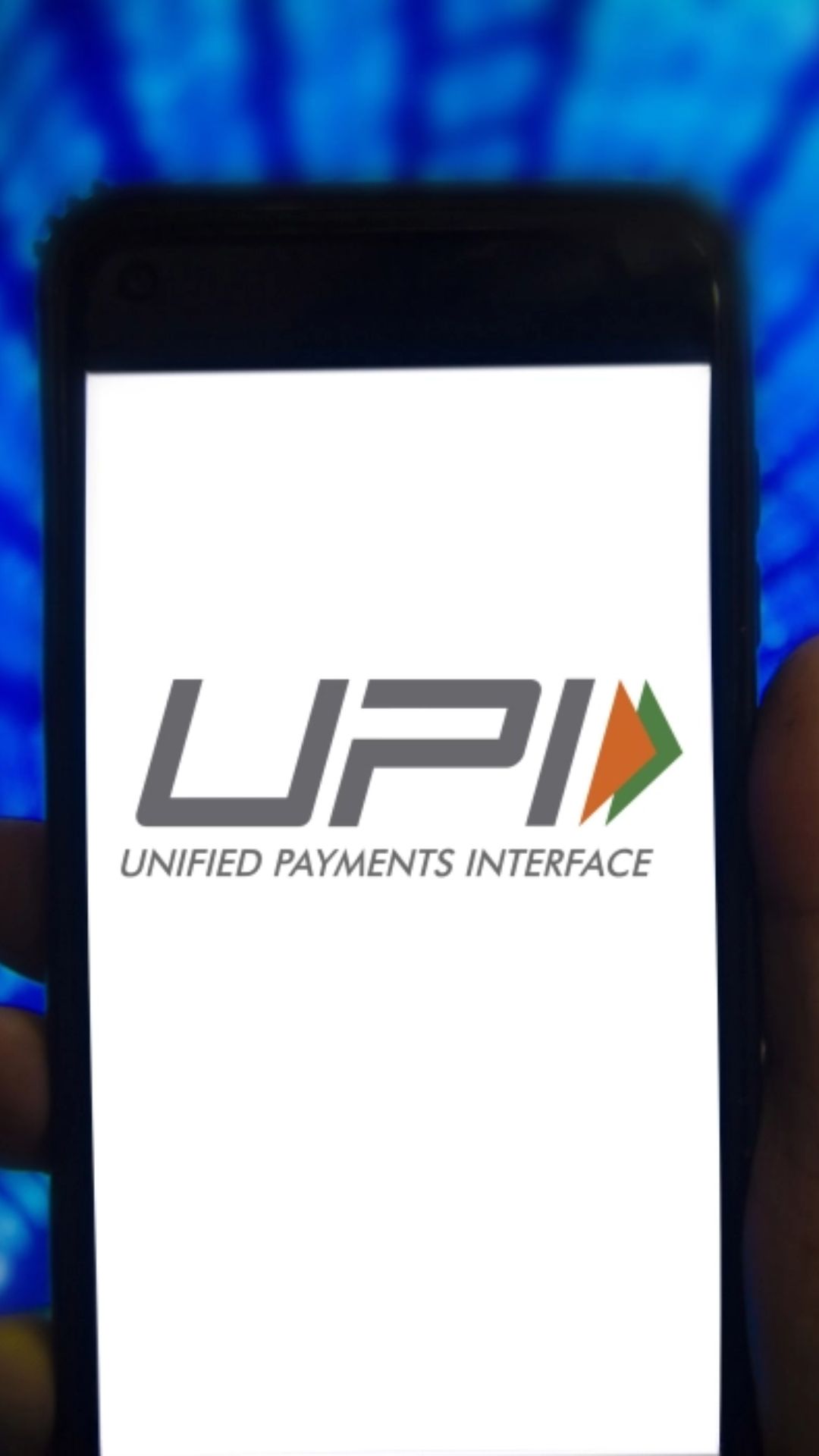
With this, you can send money to someone’s bank account through your mobile wallet
Image Source : FileNext : Google Pixel 7a: First Look, Features, Price and More