

Har Ghar Tiranga: Know how to share your selfies with Tiranga online
Image Source : File

Step 1: Explore the Har Ghar Tiranga website at harghartiranga.com
Image Source : Har Ghar Tiranga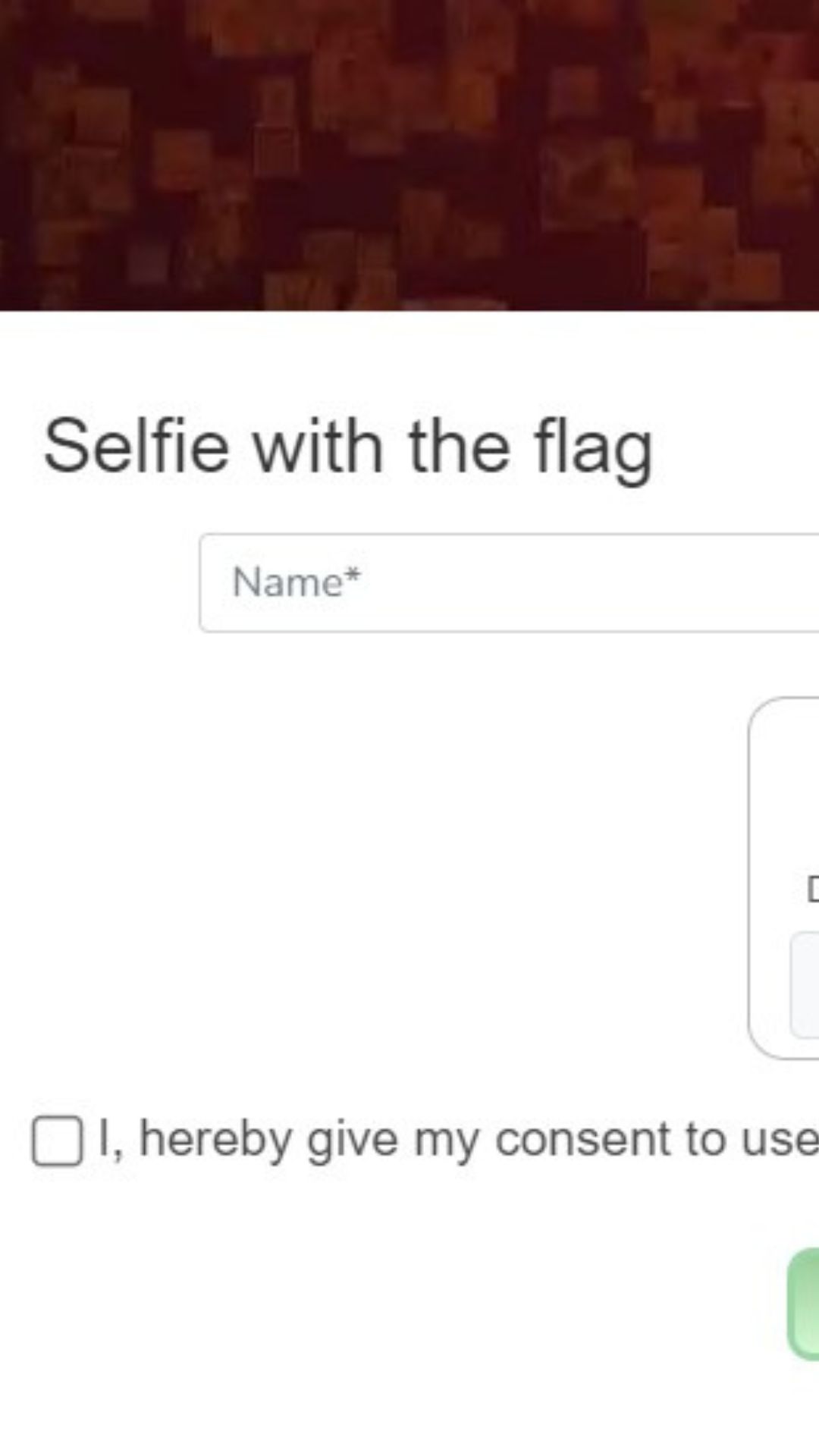

Step 2: Spot the 'Upload Selfie with Flag' button on the homepage.
Image Source : Har Ghar Tiranga
Step 3: Provide your name in the designated field within the pop-up window.
Image Source : Har Ghar Tiranga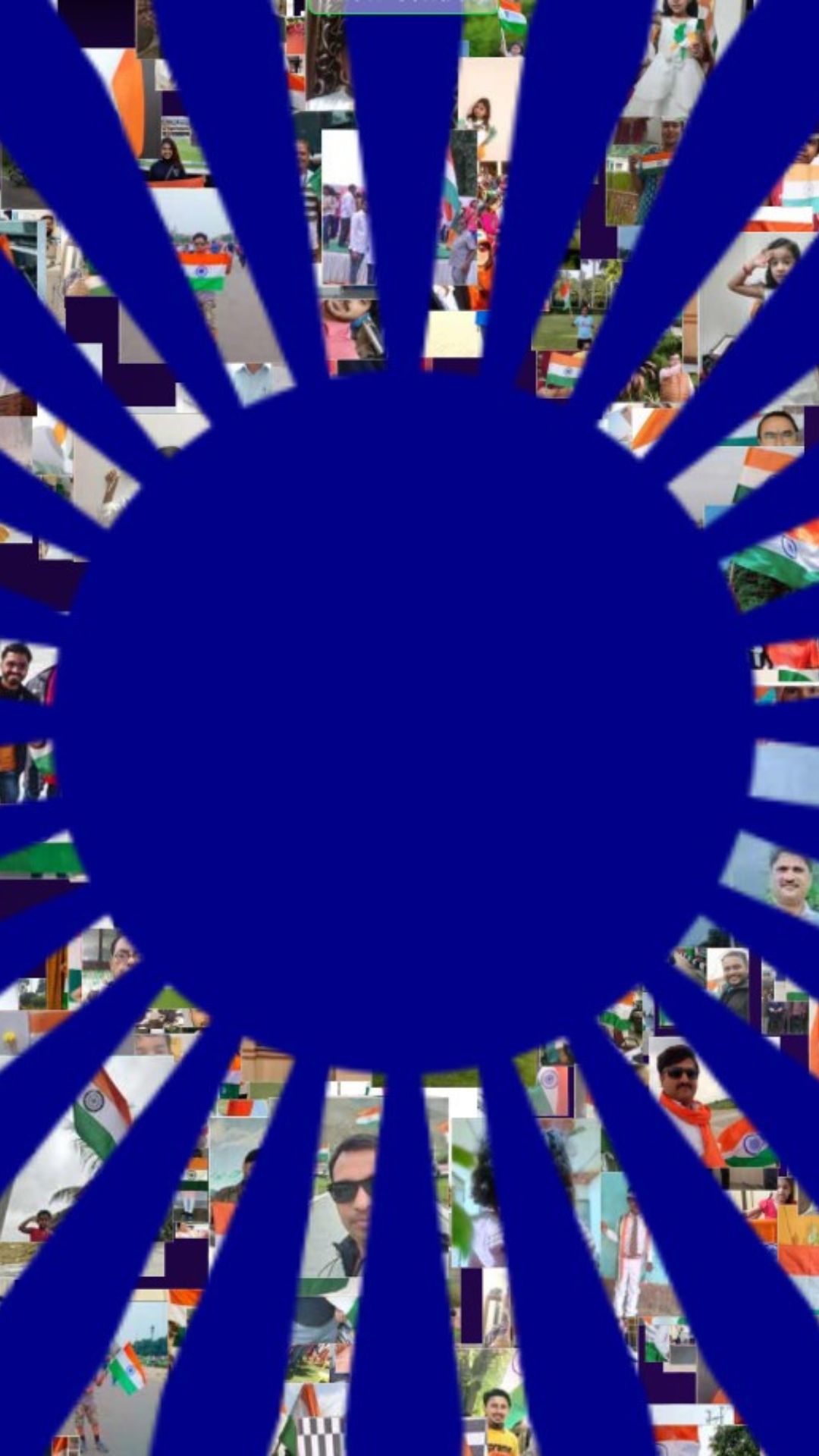
Step 4: Easily share your Tiranga selfie by selecting your desired files.
Image Source : Har Ghar Tiranga
Step 5: Complete the process by clicking the 'Submit' button, granting permission for your name and photos to be featured on harghartiranga.com
Image Source : Har Ghar Tiranga
Next : 5G smartphones under Rs 15,000: Top picks