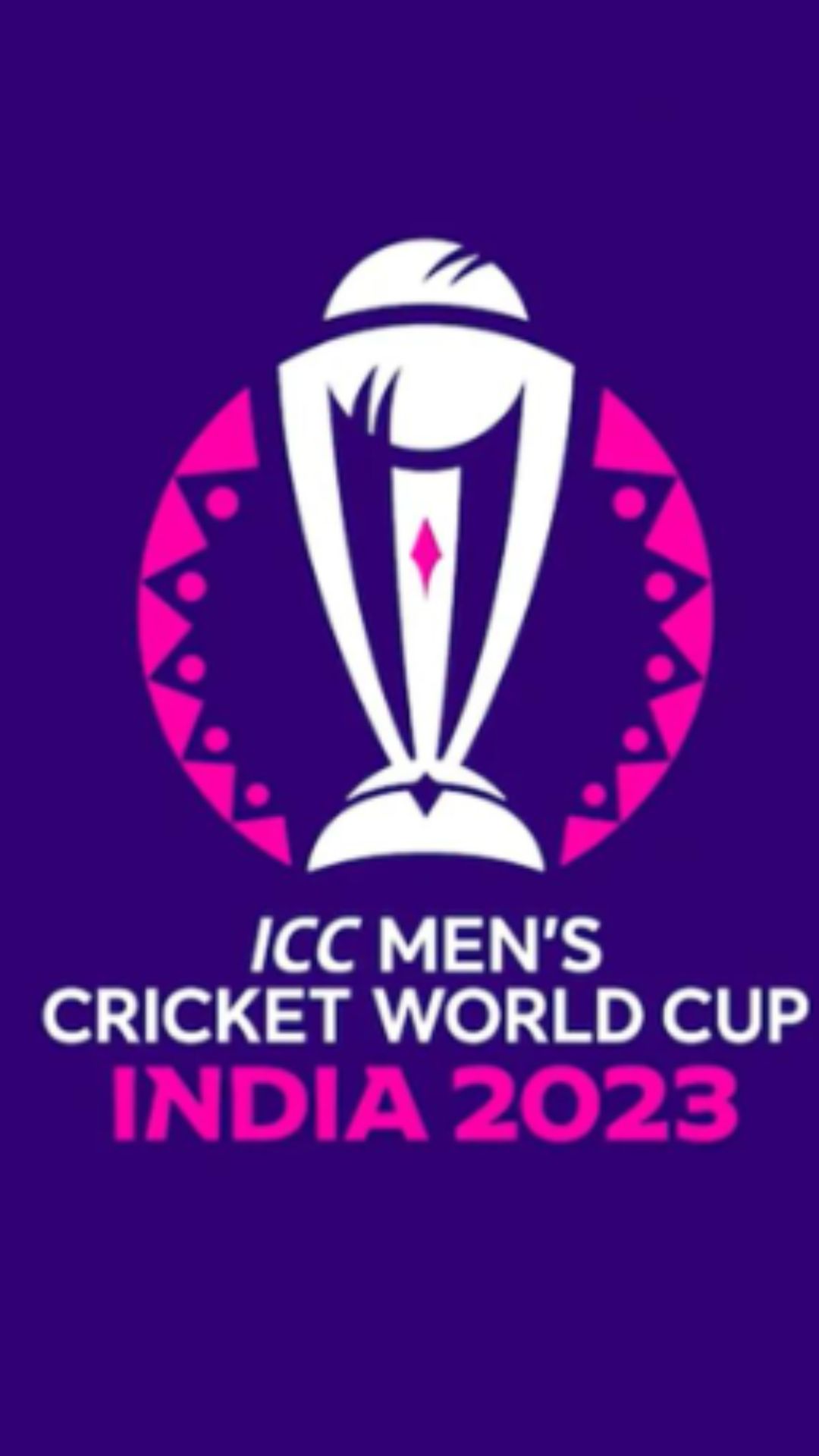
Data-saving hacks for streaming Cricket World Cup matches
Image Source : File1. Activate Data Saver Mode for Reduced Data Usage
Image Source : File2. Say No to Autoplay: Save Data on Social Media and Streaming
Image Source : File3. Higher Resolution = More Data Usage: Know the Connection
Image Source : File4. Limit App Updates to Wi-Fi Networks
Image Source : File5. Adjust Auto-Sync: Opt for Wi-Fi Priority
Image Source : File6. Opt Out of Automatic OS Downloads
Image Source : File7. Prioritise Wi-Fi Connections for Data Efficiency
Image Source : FileNext : Top 5 Bluetooth earphones under Rs 5,000 in Amazon's Big Billion Days Sale