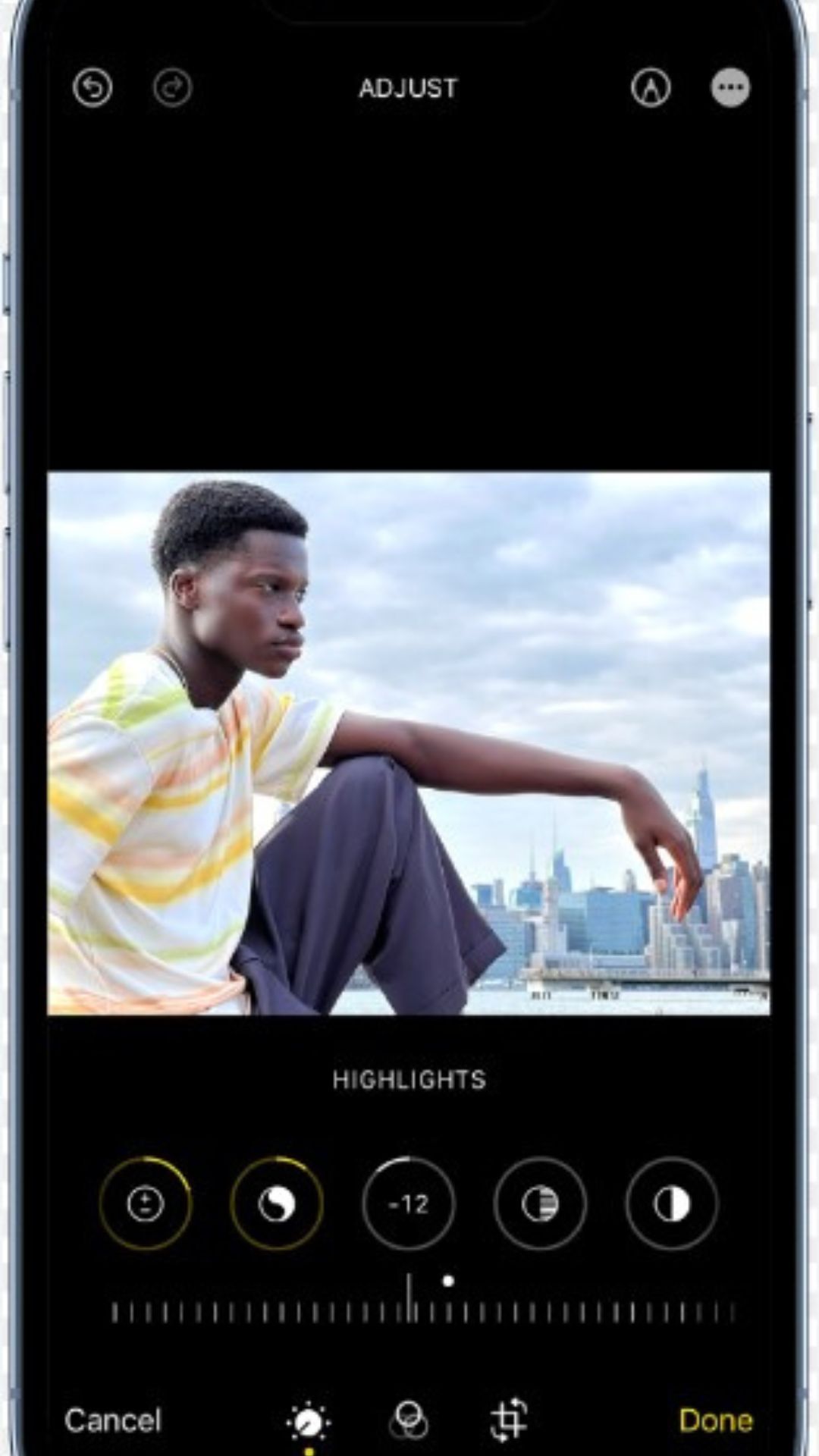
How to bulk edit photos on your iPhone easily: A step-by-step guide
Image Source : AppleLaunch the Photos app on your device.
Image Source : India TVSelect a photo you wish to edit.
Image Source : India TVApply the desired edits and adjustments.
Image Source : India TVOnce satisfied, tap "Done" to save your changes.
Image Source : India TVIn the top right corner, tap the three dots.
Image Source : India TVFrom the menu that appears, select "Copy Edits."
Image Source : India TVNow, choose all the other photos you want to edit by tapping "Select" at the top right.
Image Source : India TVAfter selecting the additional photos, tap the three-dot icon at the bottom right.
Image Source : India TVFinally, opt for "Paste Edits" from the menu to apply the same edits to the selected photos.
Image Source : India TVNext : Hurricane Idalia leaves trail of damage in US's Florida