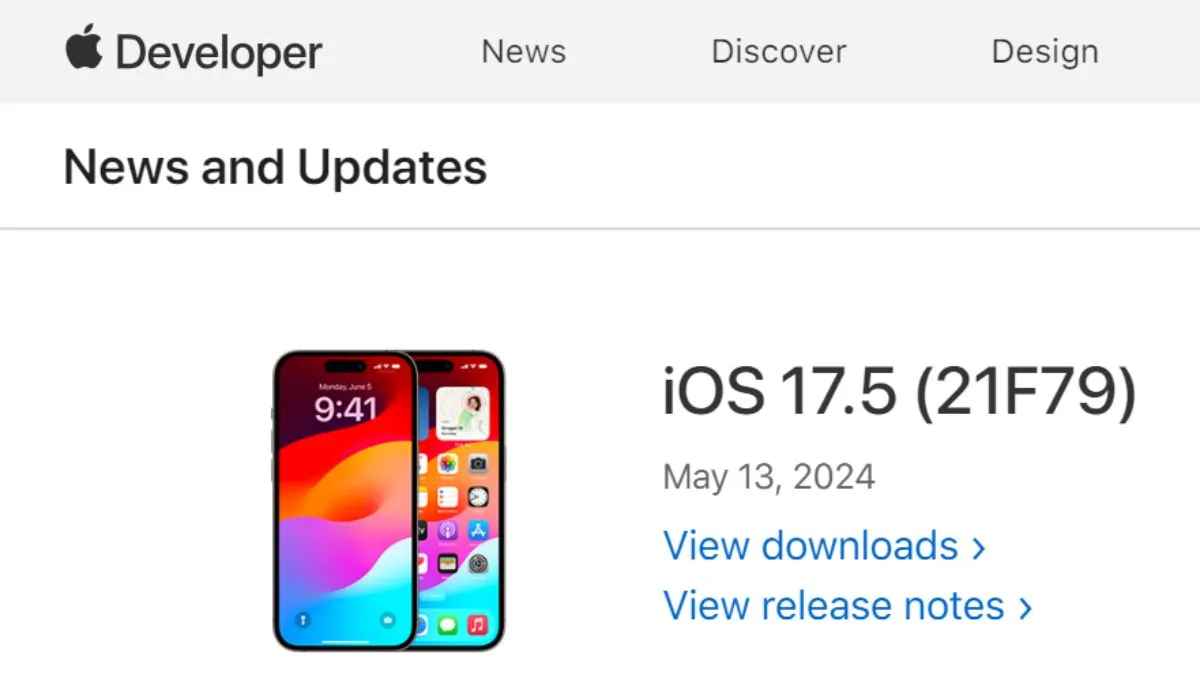Apple has recently released iOS 17.5, ahead of the upcoming WWDC 2024 where we are expecting the tech giant to unleash the iOS 18. This latest OS update will be following a beta period which started in early April (2024), and it is now available for installation on selected compatible iPhone devices.
Key features of iOS 17.5
While iOS 17.5 may not introduce any groundbreaking features, it is said that it will bring some notable enhancements to the News app which will bolster the overall security. Furthermore, iPhone users in the European market will gain access to third-party apps from sources beyond Apple's official App Store, which is aligning with EU regulations.
Expanded device tracking
Building upon iOS 14.5's feature that will notify the users of unknown AirTags or Find My network accessories, iOS 17.5 will extend this capability to other Bluetooth-based tracking devices. Users will receive notifications if devices like these are detected moving with them, irrespective of the platform which they are paired with, and promote cross-platform security.
Enhancements to Apple News Plus: What will be new?
Subscribers of Apple News Plus will be able to enjoy new additions, which will include the tile-based word game Quartiles (available in the U.S. and Canada) and an offline mode. This mode will automatically download articles, games for offline access, and audio reports, offering convenience even without an internet connection.
Streamlined app access in EU countries
iOS 17.5 further refines the ability for EU residents to access third-party apps. Developers can also offer apps directly from their websites and will have to follow a verification process and agreement with the terms of Apple. This will streamline the app download process, and will further enhance user accessibility.
Celebrating Pride month
In commemoration of Pride Month (dedicated to LGBTQ), iOS 17.5 will introduce a new Pride Collection wallpapers for iPhone users, as they will get access to these wallpapers with the Settings app, under the Wallpaper section.
How to upgrade to iOS 17.5?
To upgrade to iOS 17.5:
- Navigate to Settings
- Go to General
- Tap on Software Update on your iPhone
By following these simple steps, the onscreen instructions to download and install the iOS 17.5.
The new OS update will be compatible from the XS series onwards, as well as subsequent releases since 2019.
While iOS 17.5 might not introduce sweeping changes, it will further enhance in device tracking, News app features, celebratory wallpapers and app accessibility- which offers an enriched experience.
With iOS 18 on the horizon, these incremental updates will highlight Apple's commitment towards refining and optimizing its operating system for iPhone users.
ALSO READ: Airtel partners with Google Cloud to deploy GenAI solutions in India
ALSO READ: HMD Arrow to launch in India as first branded smartphone: Details here