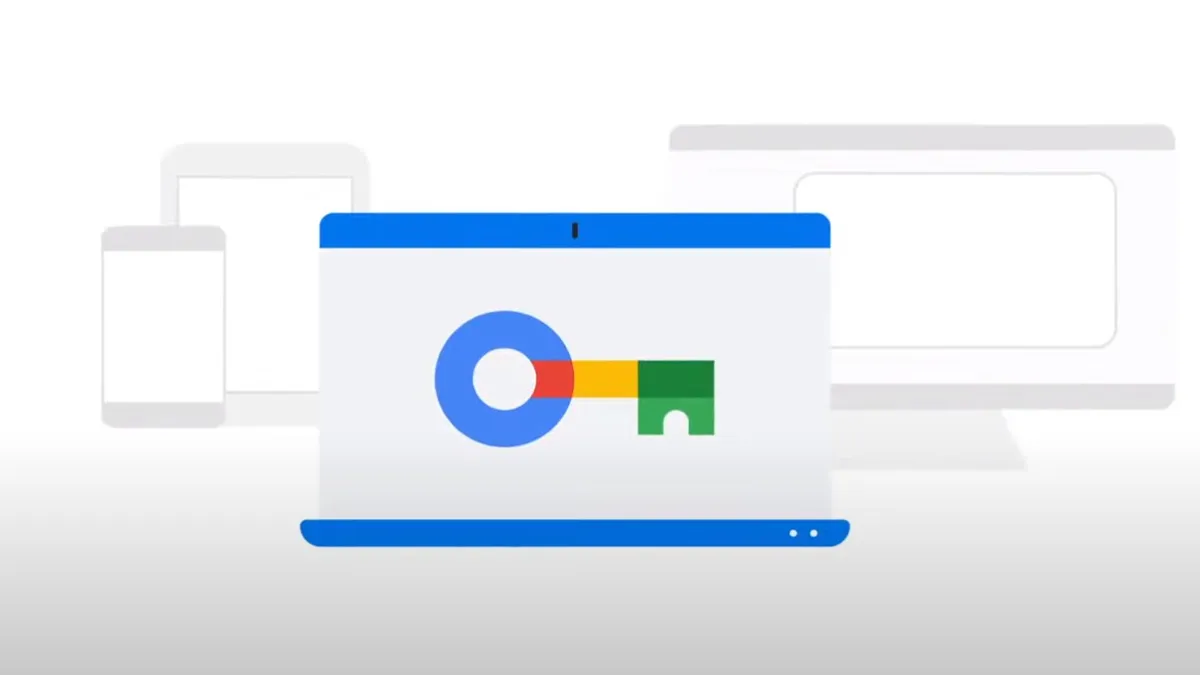Google is pushing for a safer and more convenient way to log in by introducing passkeys on Pixel smartphones. Passkeys offer better security against online threats like phishing, and users don't need to remember them. They easily integrate with device unlocking methods like face recognition or fingerprint scanning.
What are Passkeys?
Passkeys are a safer way to authenticate accounts, providing unique identification that resists online threats. They enhance security without the need for users to memorize anything, connecting quickly with methods like face recognition or fingerprint scanning.
Google's Push for Passkey Adoption
Google actively promotes passkey usage by integrating support across its platforms, such as Android and Chrome. Passkeys are now the default option for personal Google Accounts. Google collaborates with industry partners to expand passkey availability on various websites and applications.
How to Upgrade to Passkeys?
The passkey upgrade feature is available on Pixel phones from Pixel 5a onwards and Pixel Tablets. Google plans to integrate it into other platforms soon. Partners like Adobe, Best Buy, DocuSign, eBay, Kayak, Money Forward, Nintendo, PayPal, Uber, Yahoo! Japan, and soon TikTok are working with Google to streamline the passkey upgrade process for users.
Seamless Upgrades through Google Password Manager
For users with accounts on these platforms, Google Password Manager on Pixel devices guides them to upgrade to passkeys directly within the partner's website or app interface. Google introduced passkey upgrades to Google Password Manager in a recent Pixel Feature Drop, helping users identify compatible accounts and simplifying the upgrading process.
Open Technology for a Passwordless Future
Since passkeys use open technology, any website, app, or password manager can use this feature. This contributes to a passwordless future while improving the sign-in process for users.
ALSO READ | How to create digital art? Insights from 'India Art Fair 2024' artists using iPad and MacBook Pro
ALSO READ | Google Maps adds smart features with Generative AI features: Check details