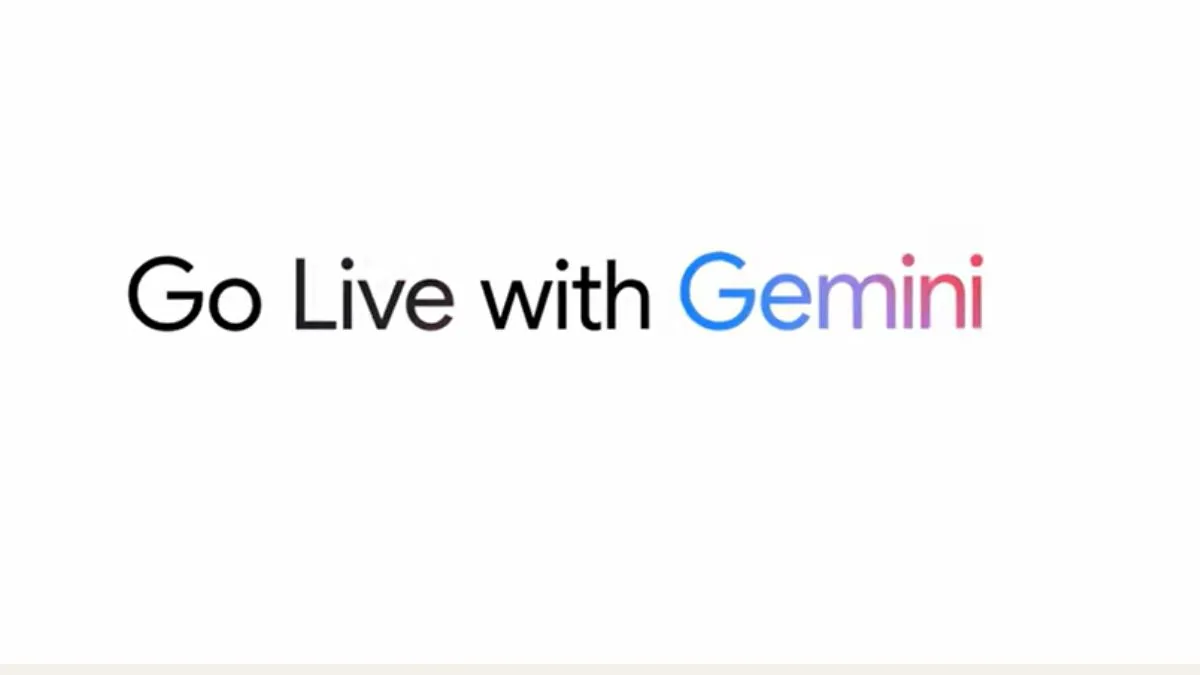Gemini, the AI assistant for Android has introduced two new features for the platform which are designed to enhance user interaction with their smartphone screens and YouTube videos. Named ‘Ask about this screen’ and ‘Ask about this video’, these features will enable the users to ask questions based on their current screen content or video playing on YouTube. By capturing a screenshot or processing video captions, Gemini provides relevant information or summaries upon request.
How to use the 'Ask About This Screen' feature
The "Ask about this screen" feature allows users to inquire about the content currently displayed on their smartphone screens. Once activated, Gemini will capture a temporary screenshot of the screen, which the AI then analyzes to provide answers to user queries.
This feature is now available on Google app version 15.33.38.28.arm64 and later and can be accessed through the Gemini floating window by tapping the corresponding icon.
When users select "Ask about this screen," a screenshot is taken and used to generate responses. If more detailed information is needed, users can prompt Gemini to search the Internet.
However, it is important to note that the captured screenshots are not saved on the device, and the feature does not support long screenshots.
'Ask About This Video' for YouTube Summaries
The "Ask about this video" feature is specifically designed for YouTube videos with captions. When a user is watching a YouTube video and activates Gemini, they can choose the "Ask about this video" option. This prompts Gemini to provide summaries or answer questions based on the video’s captions. Unlike the screen feature, this tool does not analyze the video content itself but relies entirely on the captions.
During testing, this feature was found to be exclusive to YouTube videos and did not work with other video platforms, regardless of whether captions were available. Users can easily ask follow-up questions by tapping the microphone or keyboard icons on the Gemini interface.
ALSO READ: Amazon Rufus AI Shopping Assistant launched in India: How to use the new feature?
ALSO READ: Infinix Hot 50 5G India launch set for September 5: What to expect?