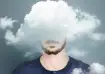Samsung Galaxy M30 is one of the most popular mid-range smartphones.
Samsung has already started rolling out the much-awaited Android 10 update. While Google had announced the new operating system almost 3 months ago, the South Korean giant is now widely rolling out the update for its devices. Samsung Galaxy S10 and Note 10 series were the first to get the Android 10 powered One UI update. Now, the company is focusing on its best selling mid-range and budget smartphones. The highly popular Samsun Galaxy M20 and M30 are finally getting the latest update in India.
According to Samsung's rollout roadmap, the Galaxy M20 and M30 were scheduled to get the update sometime in January 2020. However, the company has surprised its customers by rolling out the update way before its deadline. Android 10 based One UI 2.0 update for the mid-range devices weighs in at around 1.3GB. Notably, the Galaxy S10 series received a 2GB package for the update.
As for the build numbers, the M20 gets M205FDDU3CSL4 whereas the more expensive M30 gets M305FDDU3CSL4 build. It is also worth noting that both the Android updates bring the latest December 2019 security patch. The update is currently available only in India and should soon be extended to other regions as well.
How to install Android 10 update
Samsung has rolled out the Android 10 based update via OTA (Over-the-Air). This means that you will receive a notification on your Samsung Galaxy M20 or Galaxy M30 one the update is available. However, one can also check for the update manually by heading over to Settings > Software Update and tap on Check for Updates.