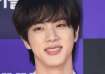Safer Internet Day: Some simple steps on how to keep your Google account safe and secure
Marking the Safer Internet Day, Google is urging its users to go on and take the security checkup of their personal account. The company said that it would start urging users to take up security check-up for their account that will include English and other Indian languages like Hindi, Kannada, Bengali, Gujarati, Tamil, Malayalam and Telugu as well.
Also, read: Xiaomi plans on launching a flagship-grade Redmi smartphone powered with Snapdragon 855 SoC
Securing the Account:
In order to stay safe, users can go to the desktop followed by Google Account and then run a security check while on mobile users can visit the Gmail app and tap on the menu icon followed with settings, then tap ID and manage your Google account and run security check.
To make things simple, one can visit g.co/securitycheckup to take the Security Checkup.
Securing Android phones:
For smartphones, users will be required to keep the screens locked with a unique password by using a strong PIN and pattern to the screen.
Now add Google account on all devices so that it can be found easily when it's lost or stolen. One will be able to use Google's My Find App that will help locate lost phones, keeping the data of the device safe. One can also visit android.com/find to locate, ring, lock or even erase your Android devices remotely.
Securing the data:
Android users can go to settings on the phone, followed with apps and notification, advanced and app permissions.
Also, read: Asus Zenfone Max Pro M2 gets Android Pie Beta update