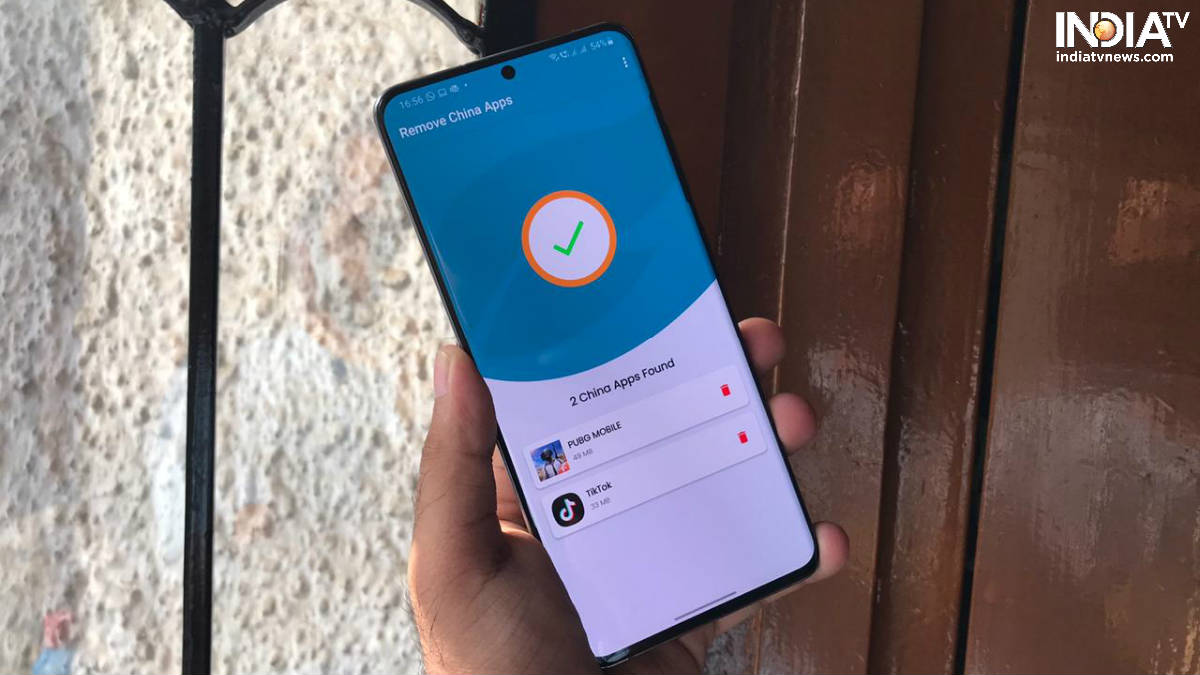Remove China Apps gained immense popularity as people have been moving towards the anti-China sentiment. The app was uploaded by the developer ‘OneTouchAppLabs’ and it soon got over 5 million downloads on the Google Play Store. As the name suggests, the app basically allows users to uninstall any Chinese app from their Android phone.
In case you managed to download the app before it got delisted from the Play Store, you will still be able to use it. However, if you want to install it now, you will need to go through a workaround. Here’s a step-by-step guide to download and install the Remove China Apps application on your Android smartphone.
- Tap on the downloaded file.
- If prompted, allow the your browser to install the app from an unknown source.
- Hit install.
- Once done, tap on ‘Open’.
Using these easy steps, you will be able to get the Remove China Apps application on any Android smartphone. Do note that it is not recommended to install APK files from the internet as they can potentially bring malware to your phone. So, in case you really to try out the app, it’s at your own risk.
Some of the common applications that the aforementioned app will suggest you remove from your phone include, TikTok, PUBG Mobile, UC Browser and more.
Apart from Remove China Apps, Google Play Store also removed the Mitron app, which was a TikTok rival that saw a growth in the number of downloads amid anti-China movements. It is speculated that the app was removed as it didn't follow the Play Store's policies and violated them.