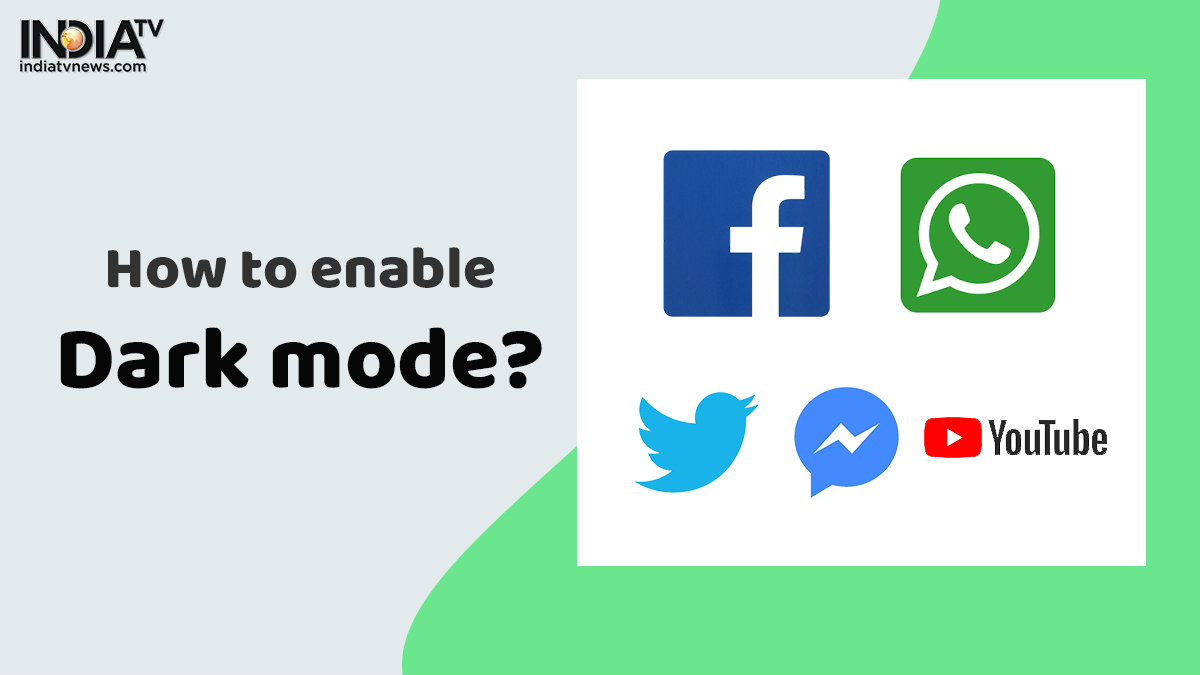After a long wait, WhatsApp has finally enabled dark mode on its beta app for Android. While the feature is still under beta, it suggests that the stable rollout is around the corner. Dark mode became a sensation in the industry recently and now almost every popular app and custom UI skin includes a toggle for a dark theme. Dark mode basically turns the light colours into darker or black shades. This not only makes it easier on the eyes during the night time but also helps in saving battery on phones with OLED panels.
How to enable dark mode on WhatsApp?
WhatsApp has just added support for a dark theme on the beta version of WhatsApp for Android. The feature will soon be made available to the stable version of the app. Once available, follow these steps to enable dark mode:

- Open WhatsApp
- Head over to Settings > Chats > Theme
- Tap on Dark and then press ok
Once done, you should see a dark theme across the app. Alternatively, you can also select System Default, which will switch the theme of the app depending on your phone's theme.
How to enable dark mode on Instagram?
Unlike other apps, Instagram does not have a toggle for switching between dark and light modes. However, it does have a dark mode feature that depends on the phone's theme. If you have a smartphone running on Android 10, you can enable dark mode in the smartphone's settings page. On iOS, head over to Settings > Display & Brightness and select Dark mode. Once the dark mode is enabled in the system settings, the Instagram theme will automatically switch to the dark theme.
How to enable dark mode on YouTube?

YouTube is another popular app that has also received the dark mode feature on all three platforms - Android, iOS and Web. On both mobile platforms, head over to the YouTube Settings > General and enable the dark theme option. As for the website, tap on your profile icon and then look for the dark theme option. Enable it in order to switch to the dark mode.
How to enable dark mode on Facebook Messenger?

While the Facebook app itself has not received the dark mode update, the Messenger app for Facebook has received the feature. In order to enable the feature on your Android or iOS smartphone just tap on your profile icon and then toggle the dark mode switch.
How to enable dark mode on Twitter?
Twitter also has the dark mode feature on all the platforms including Android, iOS and Web. On Android and iOS, head over to the Twitter Settings by tapping on your profile and go to Display and Sound. Here, you can enable and customise the dark mode according to your taste. Alternatively, you can also tap on your profile icon and then tap the light icon on the bottom left corner to switch themes. On the website, tap on "More" and head over to Settings and Privacy > Display and select the type of background you want.