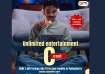LPG cylinder alert! Indane releases LPG cylinder new booking number
Are you Indane LPG cylinder subscriber then there is important news for you. From now, Indane customers cannot book gas on the old number as Indane has sent a new number to its customers registered mobile number. Through a new number, customers can book a cylinder for a gas refill.
However, there are four ways to book a cylinder. The first by visiting the distributor, the second by calling from his mobile number, the third on-line and the fourth from the WhatsApp number given by the company.
Indane LPG cylinder new booking number
Customers can number given by the company from your number. Indane customer can now book gas by calling the new number 7718955555. Or another easy way is WhatsApp. Type REFILL on your WhatsApp Messenger and send it to 7588888824, make sure your WhatsApp number is on your registered mobile number.
Indane Gas Subsidy:
Within minutes, subscribers can check whether LPG cylinder subsidy money has been transferred into their bank account or not. At present, the government extends subsidy to users of Liquefied Petroleum Gas (LPG) and normally, LPG rates are revised on 1st of every month.
Households in India are allowed a maximum of 12 LPG cylinder purchases per year at subsidized rates.Customers can check gas subsidy by two methods.
First is through registered mobile number and second through LPG ID. This ID is mentioned in your gas passbook.
Easy steps to check subsidy
1. Visit Indian Oil's official website - cx.indianoil.in
2. Click on LPG cylinder picture. A complaint box will open, write 'Subsidy Status' and press the proceed button.
3. Click on the option which reads 'Subsidy Related (PAHAL)'. Scroll down and click on 'Subsidy Not Received.'
4. A new dialog box will open. 2 options will be displayed on the screen; registered mobile number and LPG ID.
5. If your mobile number is linked with the gas connection, then you can adopt the mobile method, if not, then enter your 17-digit LPG ID, written in your gas passbook.
6. Click on verify and submit.
7. Complete details including cylinder booking date, the subsidy will be displayed on your screen.
You can also get information through customer care. Indane gas customer care number – 1800-233-3555.