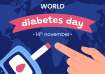With both Office and Google Docs, you primarily deal with a toolbox of options at the top. That's where you go to change fonts or adjust line spacing. With iWork, many of those options are moved to a palette on the right, which fills in the computer's horizontal screen much better.
More importantly, those options change depending on context. For basic text, you get basic formatting options such as font and size. Insert a chart, and you can adjust the gap between columns. Drag and drop a photo onto a Pages document, and you get image-editing tools such as cropping and color adjustment.
In a sense, the available features come to you, and you're invited to explore.
With spreadsheets, the palette on the right side presents all 267 options for formulas and calculations, arranged in categories. Click on any one for a full description of what it does and how it works.
With Excel, I use no more than a half-dozen formulas, mostly because I don't know about the others or can't be bothered to figure out the syntax. With Numbers, I choose one from a list - let's say, "ROUND." I'm then shown where to enter the number to round and the number of decimal places to use.
Another neat feature: Select a column of numbers - let's say, 4, 8, 15, 16, 23 and 42. The app will automatically calculate the results using five of the most-used formulas - such as 108 for "SUM" and 18 for "AVERAGE."