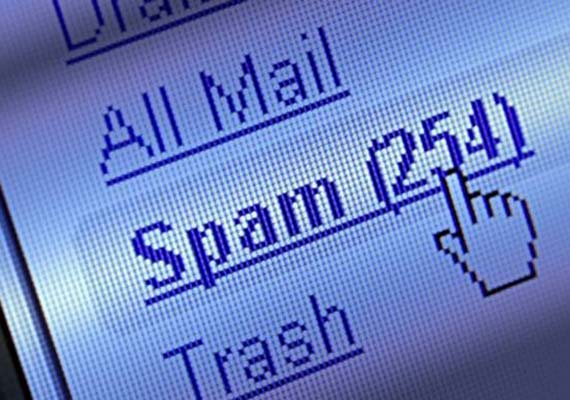Don't click on unexpected links and attachments
If you receive an email with a link or attachment you weren't expecting, send the person a separate email asking whether the first email was legitimate. For links from companies such as banking institutions, hover your cursor over the hyperlink or right-click to show the link's final destination. Before you click, make sure the address that pops up when you hover over the link matches where the hyperlink says you'll be sent. If unsure, use a new window and physically type in the website's address to conduct your business.