WhatsApp's multiple account feature: How to use two accounts on one phone | A complete guide
WhatsApp has a new feature called Multiple Account which allows users to operate two accounts on one phone. This guide will walk you through the steps to set up and switch between accounts on your Android device.
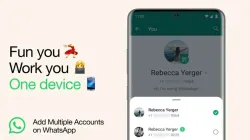
WhatsApp users can now use two accounts on one phone without needing two separate devices. This feature was introduced in October 2023 for Android users, allowing them to switch between personal and work accounts within the same app. You don't need to download any extra apps or use WhatsApp Business for this.
Using multiple accounts is currently available only for Android users, but it's expected to come to iOS soon. The rollout is happening gradually, so if you don't see the feature yet, it may become available in your area soon. In the meantime, Android users can use their phone's Dual Apps feature or have separate WhatsApp and WhatsApp Business apps for different numbers.
To use this feature, you'll need:
- A second phone number or SIM card
- A phone that supports dual SIM cards
- The latest version of the WhatsApp app
Here's how to set up two accounts on WhatsApp
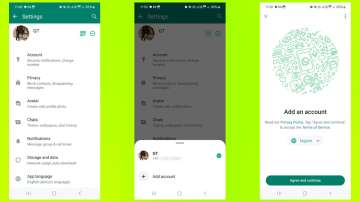
- Open WhatsApp, go to 'Settings,' and select 'Add account.'
- Enter your second phone number and tap 'Next.'
- Verify your phone number with the code sent via SMS.
- Once verified, you can set up your second WhatsApp account.
To switch between accounts:
- Tap on your profile picture in the top left corner.
- Choose the account you want to use.
Since you'll have two accounts, notifications can get confusing. But WhatsApp lets you customise notification and privacy settings separately for each account. You can even set different notification tones and privacy settings for each account, including profile pictures and statuses. This way, you can easily manage and differentiate between messages on both accounts.
ALSO READ | Setback for Google's Gemini AI: Image generation tool temporarily halted | What went wrong?
ALSO READ | How to easily find your computer's IP address: Here's a quick and easy guide for Windows or Mac
