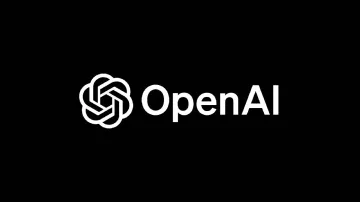OpenAI has announced the addition of two new features to its artificial intelligence (AI) based image generator DALL-E. The recently added two new features are available to the image generator's ChatGPT interface. These new features will allow users to edit images created by the image generator within ChaptGPT and will also provide them with style prompts.
The features were announced by the company via its X (formerly Twitter) handle. The feature is available on web client along with Android and iOS apps.
“You can now edit DALL·E images in ChatGPT across web, iOS, and Android,” OpenAI wrote in an X post.
Paid subscribers of OpenAI can go to ChatGPT and can create images with prompts. The new feature will allow them to edit images if they don't like the result. The new edit icon is available right before the download icon. By clicking on the edit icon, users can select the area where they want to make the changes by selecting circles. After selecting the area, users will need to provide a prompt explaining what exactly they want to be changed. Once the required changes are inputted, the AI will generate a new image. Recently, Microsoft's Copilot Designer has also added a similar in-line editing tool.
Earlier, image generation using the DALL-E native platform was tricky for those who don't come from a graphic designing background as it required a detailed prompt with style weights. The company addressed this problem in September last year by integrating the DALL-E 3 with ChatGPT. Now, the new editing tool will further allow users to fine-tune their images easily.
In addition to this, the other new feature will show style prompts to users for inspiration. These prompts such as Woodcut, Close-up, Low angle, Artificial lighting, and more will be available right above the text field in ChatGPT, and hovering over them will show an example of the style. Users can click on the style they want and follow it up with a prompt to generate the desired image.
"You can also get inspiration on styles when creating images in the DALL·E GPT", OpenAI added.
ALSO READ: OnePlus introduces new AI Eraser for image editing: Details