How to respond to Apple's threat alert with 'Lockdown Mode': A complete guide
Once Lockdown Mode is enabled, it takes a comprehensive approach to secure your iPhone. It disables several features that could be exploited by hackers.
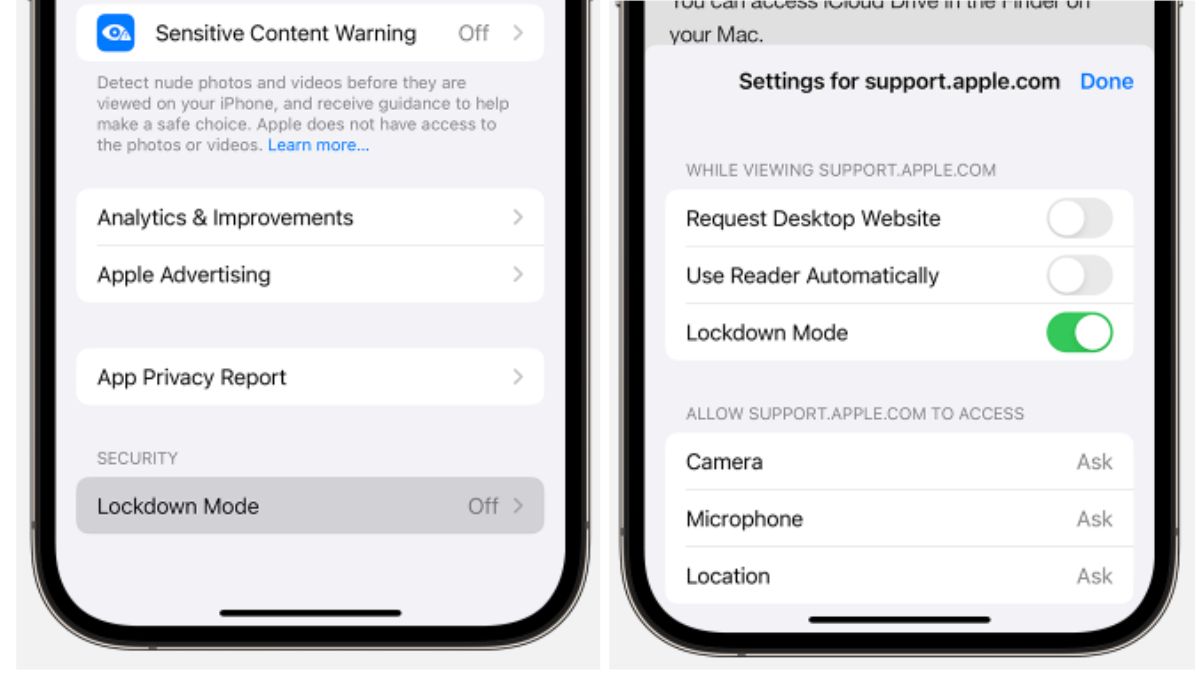
Lockdown Mode on iPhone: In 2022, Apple introduced a vital security feature called Lockdown Mode to safeguard iPhone users from potential spyware threats. This feature gained renewed attention recently when reports emerged of Indian politicians receiving warnings from Apple about possible state-sponsored attacks on their iPhones.
Lockdown Mode serves as an emergency measure, stepping in when users suspect they may be targets of spyware. It puts an extra layer of protection in the hands of individuals who could be vulnerable, such as activists and journalists. Notably, it is not automatically enabled, giving users the discretion to activate it.
To enable Lockdown Mode on your iPhone, follow these simple steps:
- Go to your iPhone's Settings.
- Scroll down to Privacy and Security.
- Look for Lockdown Mode at the bottom of the page.
- Tap to activate it.
Lockdown Mode blocks the exchange of file attachments through the Messages app but allows the sharing of images. The feature also disables link previews.
Beyond file-related restrictions, Lockdown Mode ensures that all avenues for communication with unknown individuals are cut off. You won't receive incoming invitations, including FaceTime calls, from unfamiliar contacts. Wired connections to a computer or accessory are also not supported during this mode.
Apple's decision to introduce Lockdown Mode stems from a desire to block potential breaches by malicious actors. The company drew lessons from its encounter with the Pegasus spyware and even took legal action against NSO Group, the entity behind the spyware's development.
ALSO READ | India TV Poll: Can the security of Apple phones also be breached?
ALSO READ | Opposition raises concerns over possible phone hacking, Apple responds