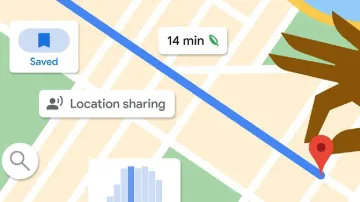Navigation is integral to daily life and if you travel a lot for work or any other purpose then Google Maps is a very essential tool for you. It is a very important tool for route planning and location tracking. The application allows its users to update their home addresses, which not only facilitates quicker direction retrieval but also enhances the user's overall experience with personalised recommendations. If you also want to update your home address on Google Maps, here is a step-by-step guide on how to change your home address in Google Maps.
A step-by-step guide on how to change home address in Google Maps
Via the Google Maps App:
Step 1: Launch the Google Maps app on your mobile device.
Step 2: Click on your profile picture or initials at the top right.
Step 3: Go to 'Settings' and select 'Edit home or work'.
Step 4: Press the three dots next to your current home address.
Step 5: Opt for 'Edit home' in the drop-down menu.
Step 6: You're presented with two choices:
- Type the new address in the search bar and pick the correct one from the suggestions.
- Select 'Choose on the map' and move the pin to the precise location.
Step 8: After selecting the new address, hit 'Done' to save the update.
Google Maps
Through Google Account Settings:
Step 1: Visit your Google Account settings via a web browser.
Step 2: Click on 'Personal info' from the menu on the left.
Step 3: In the 'Your addresses' section, click on 'Home'.
Step 4: Input your new home address.
Step 5: Confirm the update by clicking 'Save'.
Google Maps
Meanwhile, As the country observes the 14th National Voters' Day on January 25, the Election Commission is promoting its annual campaign to raise awareness among citizens. People can now use online platforms to update their Voter ID details. With Lok Sabha elections approaching, individuals have been seeking to update or modify the information provided on their Voter ID cards, such as their name and address, which can be conveniently done from anywhere. Here's how to do it online.
ALSO READ: How to add a link to your Instagram Story?