Follow these steps to share WhatsApp status on Facebook- Tips
Here is a quick guide for Android and iOS users, to share their WhatsApp status on Facebook status.
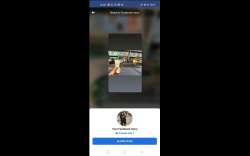
We all are so habituated with WhatsApp that we cannot think of passing our day without this application. The Facebook-owned chatting application has been continuously introducing new features at a regular interval, which enables more engagement and improve user experience.
It has been a while since WhatsApp introduced the feature of sharing WhatsApp status on Facebook, but unfortunately, many users are still unaware of the same.
Here we bring to you steps that can help you understand how to share WhatsApp status on Facebook.
Steps to share status from WhatsApp to Facebook:
- Open WhatsApp
- Navigate to Status
- Make a status update (by uploading a picture or writing something)
- Once the status is updated, you will find three doted icon
- When clicking on the icon we will get the options for where else to share
- Forward
- Share…
- Share to Facebook
- Delete
- To share the status on Facebook, click on ‘Share to Facebook’
- Once you click, you will see a redirected window for Facebook Story will get opened
- Now, you can choose with whom you would like to share your status-
- Friends
- Public
- Hide the story from
- Custom
How to share on iPhone
- Go to Share My Status on iPhone
- Then click on More
- Select share to Facebook
- Click on Share Now
To get access to the Facebook app, click on the ‘Allow’ or ‘Open if requested’ option. You can choose whom to choose to whom you wish to share within the Facebook app and then click on the option of ‘Share Now’.
Users can also select which picture they would like to share on the Facebook story. Kindly note that this feature is only available to those who have been using Facebook or Facebook Lite on their handset which is Android or iOS enabled.