DMRC commuters can now add money to their smart cards via WhatsApp: Here's how
The facility is available on all the routes of the Delhi Metro including Gurugram's Rapid Metro. WhatsApp has also introduced a dedicated chatbot for this facility.

WhatsApp has rolled out a new feature for its users in Delhi and NCR. The newly launched facility will make commuting easy for WhatsApp users in Delhi NCR. Delhi Metro Rail Corporation (DMRC) users can now recharge their smart cards via a dedicated chatbot on the instant messaging platform. Apart from top-up services, the platform also offers ticket purchasing, transaction history viewing, and customer support contact. Here are all the details you need to know about the newly launched service on WhatsApp.
How to recharge DMRC smart card via WhatsApp?
WhatsApp now offers users the ability to access ticketing and chatbot services on the app for both Android and iOS platforms. This feature is available in two languages: English and Hindi. To access the services, simply send a 'Hi' text to +91 9650855800, the number provided by the DMRC. Alternatively, you can find the DMRC chatbot in the Payments section of WhatsApp under the Chat with businesses option.
To recharge your DMRC follow these steps:
Step 1: To recharge a smart card, users should first send a ‘Hi’ to +91 9650855800.
Step 2: Select their preferred language and then tap on the "Smart Card Top Up" option.
Step 3: The chatbot will then provide a link that redirects them to a payment gateway.
Step 4: Users can then enter the card number, select the amount, and make the payment to complete the recharge.
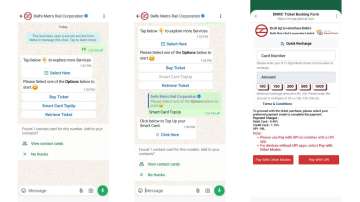
What are the charges for adding money to DMRC smartcard via WhatsApp?
According to the company, commuters are able to add money to their smart cards using various payment methods such as UPI and credit/debit cards through WhatsApp. Topping up via UPI does not include any extra charge, but using a debit card will incur a 0.40 percent charge, and a 1.10 percent charge will be applied for credit card transactions. The payment services are provided by PeLocal.
WhatsApp has announced that the new Delhi Metro smart card recharge facility is available for all routes in the Delhi and NCR region, including Gurugram's Rapid Metro.
ALSO READ: OnePlus offers free screen replacement for selected models in India: Here's how to claim
