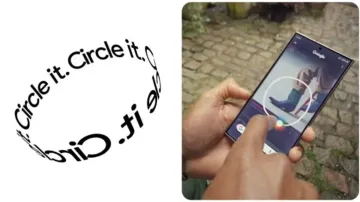Google's Circle to Search feature, which enables Android users to search for any items by circling them on their screen is expected to receive two new features along with a fresh interface. As per the report of PiunikaWeb and AssembleDebug, Google is reportedly working on enhancing the functionality of Circle to Search.
What are the new features?
At present, the Circle to Search feature will enable the users to circle, highlight, scribble, or tap on any element which is displayed on their screen, triggering a search for information related to the selected area.
However, the upcoming updates will further introduce ‘Copy image’ and ‘Share image’ options to provide the users with additional functionality.
Copy and share feature: Details
The ‘Copy image’ option will let the users copy the selected area just like a screenshot. Once selected, an image editor will open up, letting users add footnotes or perform touch-ups. Once edited, users will be able to copy images or share the screenshots directly on the supported apps.
The ‘Share image’ option, on the other hand, will streamline the sharing process by converting the selected area into a screenshot instantly- ready to share across supported applications.
Better user experience: How?
These new features further focus on streamlining the screenshotting and sharing process. It will eliminate the need for users to take a full screenshot and further will enable them to crop out the unnecessary portions manually.
By adding these new features, the Circle to Search will become more efficient and user-friendly.
User interface revamp
Furthermore, to the functional upgrades, the user interface (UI) of Circle to Search might undergo a makeover. The updated UI is further expected to provide a refreshed look and feel, which will enhance the overall experience.
Compatibility and availability
Google has been actively rolling out ‘Circle to Search’ across its Pixel lineup, which includes the Pixel Fold, Pixel 6 series, Pixel 6a, Pixel 7 series, Pixel 8 series and Pixel 7a.
Moreover, the feature is also available on select Samsung devices, like Galaxy S23 series, the Galaxy S24 range, Galaxy Z Flip 5, Galaxy S23 FE, Galaxy Tab S9 series and Galaxy Z Fold 5.
ALSO READ: WhatsApp working on feature to enable quick responses to status updates