Canva launches Dream Lab AI Image Generator and updates Visual Suite With new features
With these updates, Canva continues to push the boundaries of creativity and collaboration, offering users AI-driven tools that make content creation faster, easier, and more dynamic.
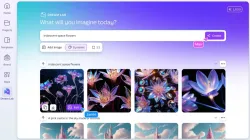
Canva has launched an advanced AI text-to-image generator, Dream Lab, to empower users with high-quality image creation. Built on the tech stack of Leonardo.Ai's Phoenix model, this tool generates photos and graphics based on text prompts. With support for over 15 different styles, including 3D renders and photorealistic portraits, Dream Lab provides users with creative control, allowing them to create visually appealing content quickly. It also allows users to add reference images to influence the style of their outputs, offering precise control over the results.
Visual Suite Updated With New Features for Seamless Content Creation
In addition to Dream Lab, Canva has enhanced its Visual Suite with several new tools and upgrades, catering to documents, presentations, videos, and more. Key highlights include:
- Magic Write: Now capable of generating more contextually relevant text and refining existing content with a single click, making content creation more accurate and efficient.
- Interactive Reaction Stickies: A collaborative feature that allows real-time voting on ideas, enhancing group brainstorming sessions.
- AI-Powered Whiteboard: Updated with new functionalities to help users sort and summarise text more effectively, boosting productivity.
For videos, Canva has introduced auto-generated captions that match a brand’s style, along with new animation effects. Presentations are also enhanced with interactive charts and advanced animations, making visual storytelling more engaging.
New Tools: Custom Mockups, Polls, and Quizzes
Canva has also introduced Custom Mockups, a tool that turns photos into on-brand mockup templates with a single click, streamlining the design process. Furthermore, users can now create customisable polls and quizzes directly within the editor, ideal for increasing audience engagement in various projects.
Expanding Work Kits for Specific Groups
In response to user feedback, Canva is expanding Work Kits, its tailored set of tools and templates, to teachers, students, and small business owners. These customisable kits are designed to help each group create impactful and professional visual content efficiently.
Seamless Google Workspace Integration
To make the Visual Suite even more accessible, Canva is integrating with Google Workspace, allowing users to link Gmail, Google Drive, Docs, and other tools directly into Canva for a more cohesive workflow.
ALSO READ: This BSNL plan will cost less than Rs 300 and will last for almost 2 months: Details here
ALSO READ: Samsung to introduce a triple-fold smartphone: A new era of foldable technology