WhatsApp latest tips, tricks and hacks: How to hide and unhide chats on Android, iPhone
WhatsApp quick hacks: How to hide or unhide WhatsApp chats on iPhone or Android smartphone.

WhatsApp, being one of the most popular messaging platforms, has become a major part of our lives these days. Apart from sharing jokes on the platform, we also tend to share sensitive information from time to time. So, it is important to keep some chats hidden so that even if someone opens your WhatsApp, the particular chat cannot be found. So, here's a quick walkthrough of the steps involved in hiding WhatsApp chats on Android and iPhone.
How to hide chats on Android?
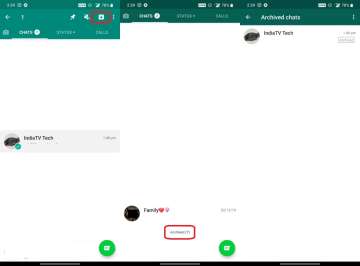
- Open WhatsApp on your smartphone
- Long press the chat you want to hide
- Tap on the Archive option on the bar, the icon with a down arrow
How to hide chats on iPhone?
- Open WhatsApp on your iPhone
- Swipe left on the chat you want to hide
- Hit the Archive icon to hide the chat
How to unhide chats on Android?
- Open WhatsApp
- In the chats screen, scroll all the way down
- Here, you will find "Archived"
- Tap on Archived and you will see a list of the archived or hidden chats
How to unhide chats on iPhone?
- Open WhatsApp on your iPhone
- Pull down the chats screen
- You will find the "Archived Chats" option
- Open Archived chats to find hidden or archived chats
Do note that the chats are hidden only temporarily. This means that the chats will automatically unhide as soon as you receive a message on the chat.
Also Read:
WhatsApp tips and tricks: How to enable app lock on Android, iOS
WhatsApp tips: How to check if someone has blocked you?
WhatsApp latest tips: How to recover deleted messages

