Alexa app for iOS now gets a new home screen widget
Amazon Alexa app for iOS has received a new feature called Ask Alexa with its latest update.
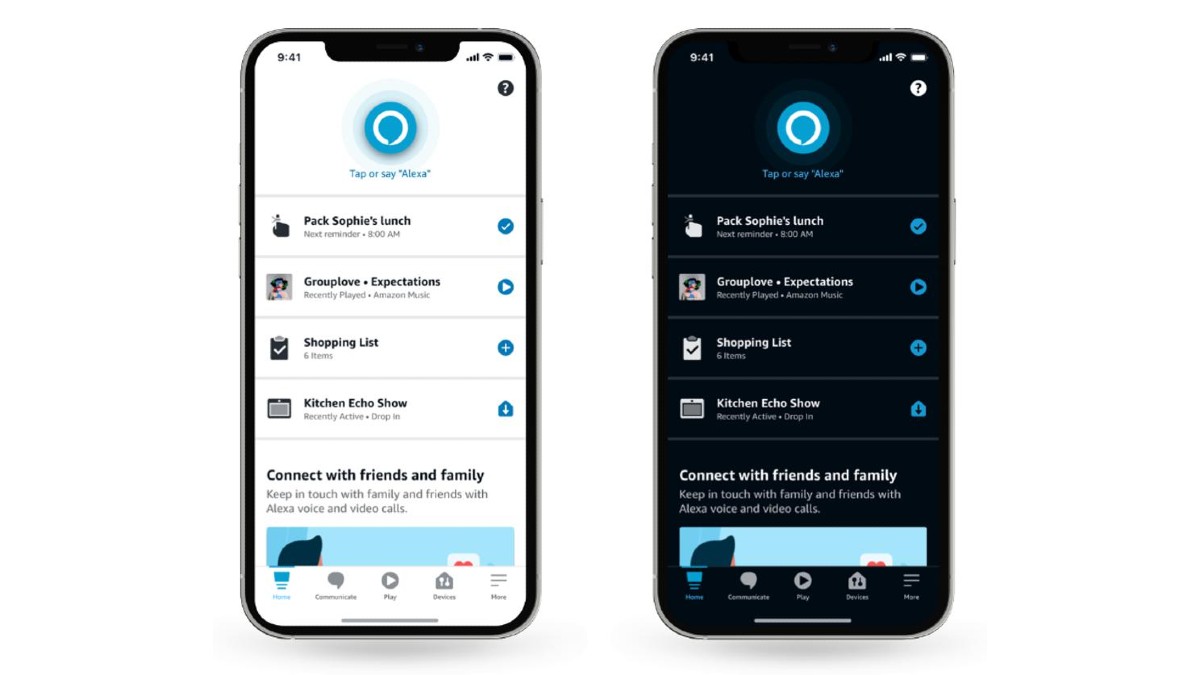
Amazon Alexa app for iOS has received a new feature called Ask Alexa with its latest update. Users can now add the "Ask Alexa" widget in home screen to talk to the personal assistant with only one click, reports 9To5Mac.
"On iOS 14 or higher, you can now add the new Ask Alexa widget to your home screen and tap to talk to Alexa," the report said.
Whether you have an Amazon Echo device at home or just enjoy using Amazon's own personal assistant, it's now easier than ever to call for help, tips, or even to activate a skill.
After updating the Amazon Alexa app, just search for the Alexa widget and add it to your home screen. Once it's done, you only need to click it and the personal assistant will start listening to you.
The report said that a home screen with widgets was one of the most important features added by Apple with iOS 14.
Although it's a really simple tweak for users, which can choose whether or not to use it, it's also very helpful to see the weather, the battery on all your connected devices, and more, it added.
Amazon Alexa is just one of the many apps that are fully integrated with the widgets on the home screen.
(with IANS inputs)