How to transfer your playlists between Spotify and Apple Music in minutes?
Transferring entire playlists between different music streaming services can be a hassle, especially if you have a large collection of songs. Fortunately, there are several tools and services available that can help you make the switch with minimal effort.
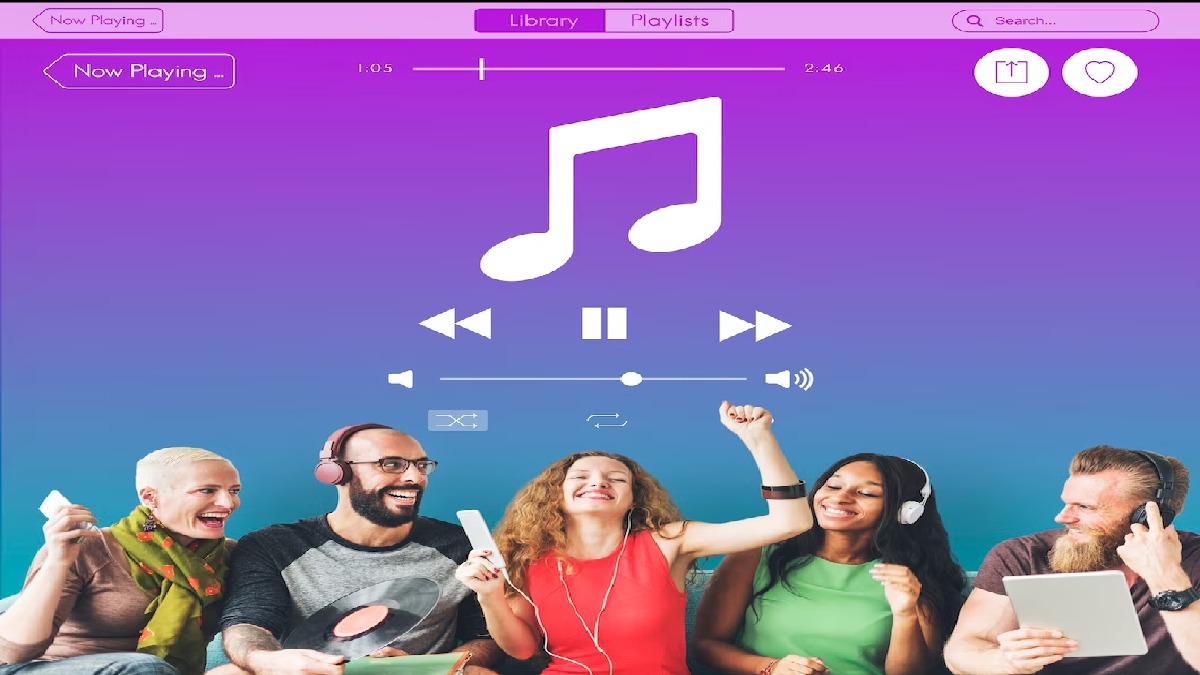
For music lovers in India, there's never been a better time to indulge in their passion. Thanks to a booming music streaming industry, the country now offers a plethora of services to choose from. Gone are the days of downloading songs from unreliable MP3 sites. However, with so many options available, it can be challenging to remain loyal to a single streaming service.
If you've ever switched between music streaming services, you know the pain of manually transferring songs and playlists. Transferring entire playlists between different music streaming services can be a hassle, especially if you have a large collection of songs. Fortunately, there are several tools and services available that can help you make the switch with minimal effort.
ALSO READ: How to clear WhatsApp storage on Android: Step-by-step guide
Here are the best ways to transfer playlists between popular music streaming services such as Spotify, Apple Music, and YouTube Music.
Using a Third-Party Service:
One of the easiest ways to transfer your playlists is by using a third-party service that specializes in playlist conversion. Some popular services include SongShift, TuneMyMusic, and Soundiiz. Here's how to use SongShift:
- Download SongShift from the App Store or Google Play Store
- Tap on the "Get Started" button
- Select the source music streaming service (e.g., Spotify) and sign in to your account
- Choose the playlist you want to transfer and tap "Next"
- Select the destination music streaming service (e.g., Apple Music) and sign in to your account
- Examine the transfer specifics, then select "Begin Shift"
- Wait for the transfer to complete. The time it takes to transfer a playlist depends on the number of songs in the playlist and the speed of your internet connection
ALSO READ: How to stop spam calls on your smartphone?
Using the SongShift Shortcut (iOS Only):
If you're an iPhone or iPad user, you can also use the SongShift shortcut to transfer your playlists. Here's how:
- On your iOS device, launch the app
- Tap the "+" button
- Search for "SongShift" and add the "Shift a Playlist" action
- Select the source music streaming service (e.g., Spotify) and sign in to your account
- Choose the playlist you want to transfer and tap "Next"
- Select the destination music streaming service (e.g., Apple Music) and sign in to your account
- Review the transfer details and tap "Run"
- Wait for the transfer to complete
ALSO READ: Top four budget smartwatches under Rs 3,000
Using a CSV File:
If you have a large collection of playlists that you want to transfer, using a CSV file can be a more efficient option. Here's how to transfer playlists using a CSV file:
- Export your playlist from the source music streaming service as a CSV file. You can usually do this by selecting "Export Playlist" or "Export as CSV" from the playlist menu
- Open the destination music streaming service and import the CSV file. You can usually do this by selecting "Import Playlist" or "Upload CSV" from the playlist menu
- Review the imported playlist to make sure all the songs have been transferred successfully
Transferring playlists between music streaming services can be a tough task, but with the help of third-party services and tools, it can be an easy one.