5 tips to enhance your YouTube binge-watching experience
There is no shortage of content to explore on Youtube but with so much content available, it's easy to get lost in the sea of videos and waste hours scrolling aimlessly.
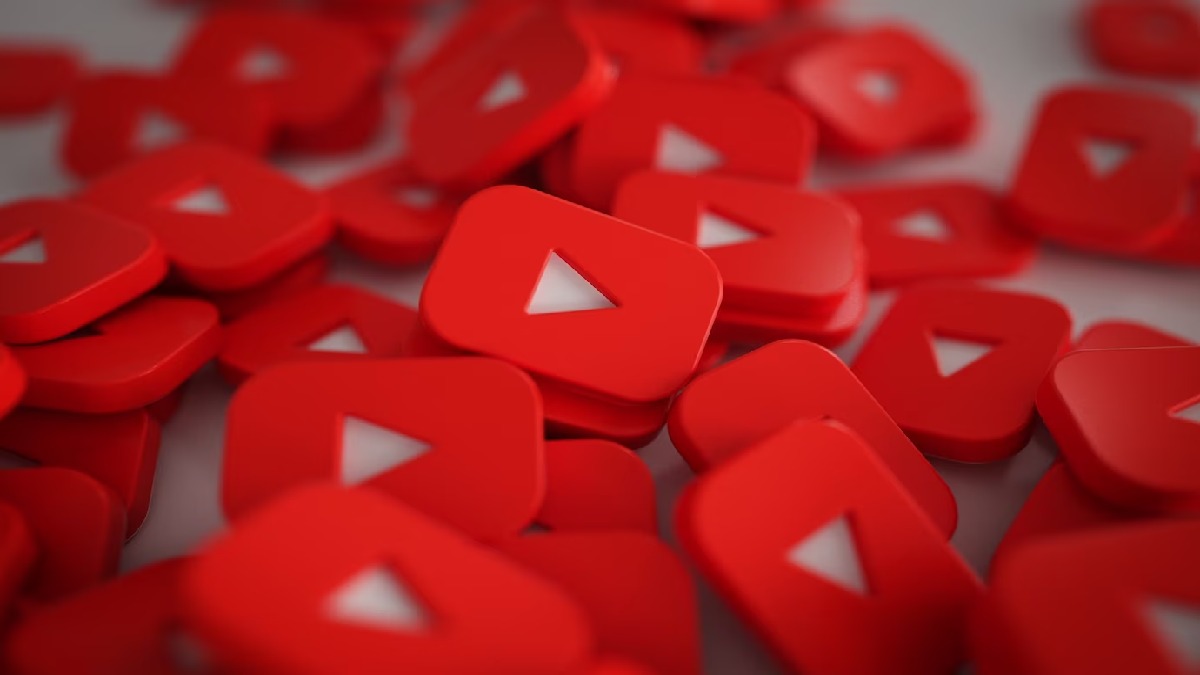
YouTube has become a popular platform for binge-watching videos, where users can find a diverse range of content, from educational to entertainment videos. With over two billion monthly active users, there is no shortage of content to explore. But with so much content available, it's easy to get lost in the sea of videos and waste hours scrolling aimlessly.
Due to its user-friendly interface and a vast selection of genres, YouTube has emerged as the go-to platform for video content. Additionally, the platform offers a subscription service known as YouTube Premium, which allows for uninterrupted viewing.
ALSO READ: Google starts testing Blue check marks for verified Ads: Know more
Tips to improve your binge-watching experience on Youtube:
- Subscribe to YouTube Premium:
- Getting a premium subscription will improve your viewing experience if you regularly spend hours on YouTube
- Users can multitask while watching videos on YouTube Premium thanks to features like picture-in-picture mode and ad-free video streaming.
Activate data-saving mode
Using data saving mode while using mobile connection on YouTube may allow you to watch numerous videos while using a minimal amount of data. To lower YouTube's data usage, go to settings > data saving and turn on data-saving mode. You should be aware that activating this option will lower the streaming video quality to 360p and prevent you from manually altering the video resolution.
- Use the "Watch Later" Feature
- The "Watch Later" option on YouTube is one of its best features. This feature allows you to save videos that you want to watch later without having to search for them again.
- When you find a video that you're interested in, simply click the "Watch Later" button, and the video will be added to your "Watch Later" playlist.
- You can access this playlist from the sidebar on the YouTube homepage or by clicking on your profile picture and selecting "Watch Later" from the drop-down menu.
Increase the picture quality
You should set a higher picture quality option if you want to enjoy the best possible YouTube streaming. To enjoy YouTube's high-quality video streaming, make sure the same is enabled for both mobile and Wi-Fi data. Likewise, if your internet connection is sluggish, it can take a while for videos to buffer and load.
Use Browser Extensions to Enhance Your Experience
There are several browser extensions available that can enhance your YouTube binge-watching experience. For example, the "Magic Actions for YouTube" extension adds several useful features, such as the ability to dim the lights and switch to cinema mode.
These tips can help you get the most out of your YouTube binge-watching experience. Whether you're looking to save time, navigate faster, or enhance your viewing experience, there are plenty of tools available to help you achieve your goals.
ALSO READ: Google brings 'About this result' feature in 9 Indian languages to fight misinformation