Swachhata-MoHUA app: Use this app to complain about Coronavirus lockdown violation, get food on Android, iOS
Swachhata app aims to ensure people are following Coronavirus quarantine. Here's how
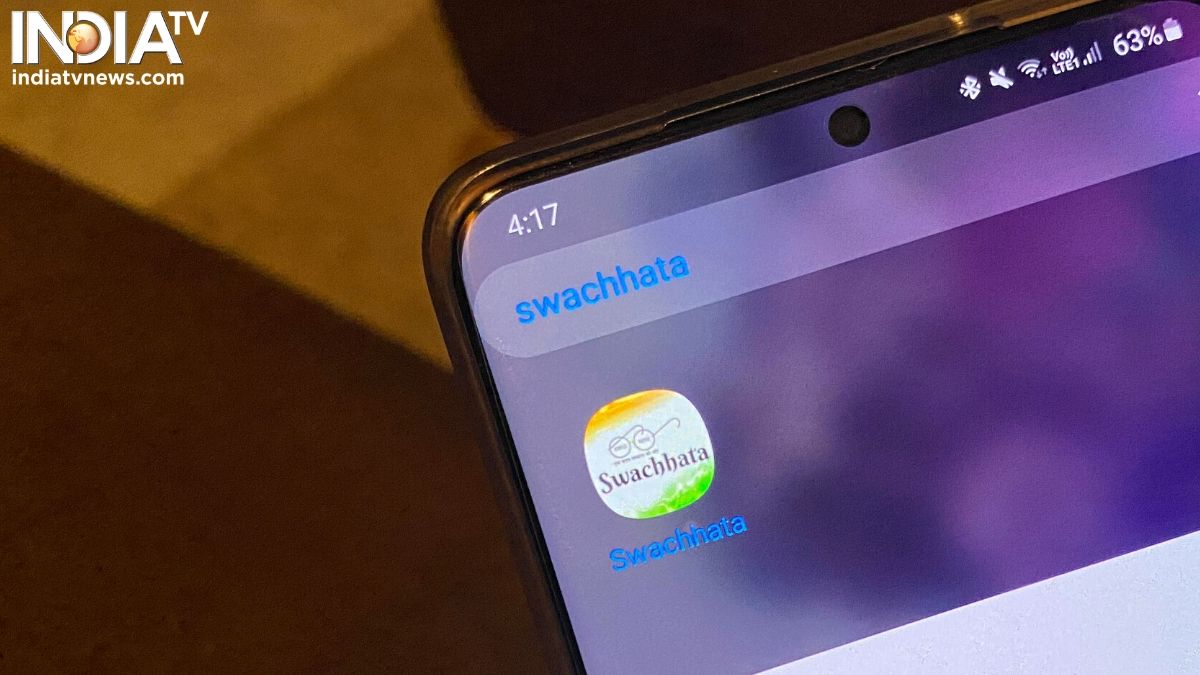
As the Coronavirus situation in India is worsening, the Government of India is making efforts to help as much as possible amid the COVID-19 outbreak. The most recent effort in on the part of the Ministry of Housing and Urban Affairs (MoHUA), which has updated its Swachhata app for people to report cases of Coronavirus lockdown violation. Read on to know how you can so do.
Swachhata app
The Swachhata-MoHUA app has been revised (by MoHUA secretary Durga Shanker Mishra) and will now allow you to complain against people who are not following Coronavirus lockdown rules, not adhering to social distancing, and are throwing away COVID-19 waste. With the help of the Swachhata app, users can also request for food, shelter, medicine, sanitisation for COVID-19 patients. Additionally, people can request the waste accumulated in the quarantined places.
The requests of food, medicine and more will be forwarded to the concerned vendor or shop, the person who requested the same will be informed, and the whole process will be monitored to provide the requested items.
For those who don't know, the Swachhata app was introduced back in 2014 as part of the Swachh Bharat Abhiyan. The app allows people to report manholes, garbage dumps, unclean public toilets, and more so that the concerned person can look into the issue and solve the problem. All the users need to do is, write in the complaint and put it up on the app with/without a picture.
Swachhata app: How to download on Android, iOS?
The Swachhata app is available for both Android and iOS users. All you need to do is:
- Open the Google Play Store or the App Store on your Android or iOS devices
- Search for Swachhata app
- Once the Swachhata - MoHUA appears, tap on it and click install to get it on your smartphone
Swachhata app: How to report Coronavirus lockdown violation on Android, iOS?
There are a couple of steps you need to follow to get started:
- Open the Swachhata app on your Android or iOS smartphone
- Select your preferred language. The app supports 11 languages
- Enter your phone number and verify the OTP received to register
- Following this, provide the app with location permissions
- Once all this is done, you will reach the homepage of the app. The homepage has three main options: Post a complaint, Create an event, and Update your profile. There are four main sections in the bottom portion -- Home, Events, Complaints, and Notifs.
- To request for Coronavirus essentials or complain about someone, select the Post a complaint option
- Take or upload a picture. You can also skip this step
- Select from the various options such as a request for sanitisation/fogging, violation of quarantine, violation of lockdown, report suspected COVID-19 case, request food, and a lot more
- Now, you just need to provide more information on this after selecting the desired option and press the Post option
Once the complaint is posted, you will get updates on it and when the issue is resolved, you will know. In case, the issue is taking time to resolve or you are not happy with it, you can post again to ensure the complaint is resolved. Additionally, you can also call on the helpline number 1969 or email to team@ichangemycity.com for further queries.
The ability on the Swachhata is an effort to ensure people are following the necessary steps amid the Coronavirus outbreak in order to make things work. If you see anyone needing help or not doing the necessary, take help of the Swachhata app so that required actions can be taken.