Lok Sabha Elections 2024 Phase 1 Voters List: A step-by-step guide to search your voter ID using EPIC number
The people of 102 Lok Sabha constituencies across 21 states and union territories (UTs) will go to the poll in the first phase of voting on Friday (April 19) to elect their representatives to the Lower House.
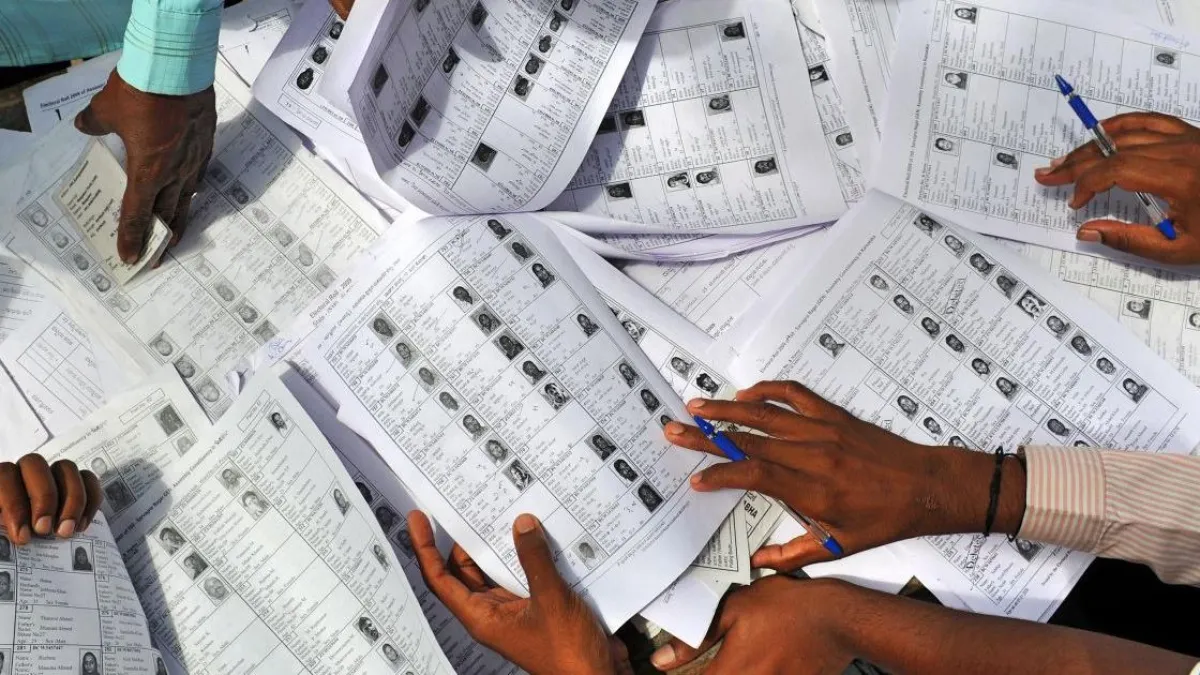
Lok Sabha Elections 2024 Phase 1: As the 2024 Lok Sabha elections approach and polling is scheduled to commence on April 19, citizens are gearing up to exercise their democratic right to vote. However, participation in the electoral process necessitates certain documents, chief among them being the Voter ID card. Ensuring one's name is listed in the electoral roll compiled by the Election Commission of India is equally crucial. With the Lok Sabha Elections 2024 Phase 1 Voters List now available, citizens are encouraged to verify their voter ID using their EPIC number and name through a step-by-step guide provided below, facilitating seamless participation in the democratic process.
What is EPIC Number in Voter ID Card?
The EPIC (Election Photo Identity Card) number serves as a crucial element of the voter ID card, providing a distinctive alphanumeric code to each voter. This unique identifier plays a pivotal role in verifying and confirming the identity of voters during elections. In the electoral process, the EPIC number acts as a key authentication tool for validating a voter's identity. Electoral officials utilise this distinct identification code to cross-reference voter data, thereby ensuring the authenticity of the provided voter ID card.
How to find your EPIC number?
Every voter ID card has an EPIC number that comprises 10 alphanumeric characters. If you do not have your card with you, then here are the steps to find your EPIC number:
- Visit the official website of the National Voters' Service Portal.
- Enter the required details, such as your name, birthdate, father's or husband's name, gender, and state.
- Click on the 'search' button.
- Your EPIC number will appear at the bottom of the screen.
Step-by-step guide to search your voter ID using EPIC number or other details
There are multiple avenues available for voters to verify their inclusion in the voter list. Citizens also have the option to search for their names using their Voter ID number, known as the EPIC or mobile number or entering other details such as name, and personal details like your name and date of birth.. Here’s a simple guide on how to check if your name is on the voter list online:
- Visit the official website of the Election Commission
- Click on the 'Elector' menu tab on the home page of ECI website.
- Check for the option to “Search your name in the electoral roll”.
For search by EPIC
- Select your language.
- Enter your EPIC number.
- Choose your state.
- Enter the Captcha code and click on search.
Search by mobile number
- Select your State and language.
- Enter your mobile number and the Captcha code.
- Click on “Send OTP” to receive a one-time password on your smartphone.
- Enter the OTP you received on your smartphone and click on Search.
Search by details
- Select your State and language.
- Fill in your personal information such as Name, Middle Name, Surname, Date of Birth, Age, Gender and Relatives’ Name.
- Provide details of your location such as District and Assembly Constituency.
- Enter the Captcha code and click on Search.
After completing any of these methods, you will find your name in the voter's list alongside personal details, information about your polling station, the confirmed voting date, and details about election officials.
Also Read: Lok Sabha Elections 2024: How to check your name in voters list? A step-by-step guide