Maharashtra Assembly Election Voter Slip: A step-by-step guide to download it
Maharashtra Assembly Elections 2024: To cast your vote on Wednesday, ensure you have both your voter slip and voter ID card. The voter slip is usually sent by the poll officer to your registered address. If you haven't received it yet, you can download it online.
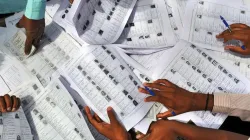
Maharashtra Assembly Elections 2024: The people of Maharashtra on Wednesday (November 20) will cast their votes to elect the state government for the next five years. However, participation in the electoral process necessitates certain documents, and the most important among them are the Voter ID card and voter slip. Typically, the voter slip is sent by the election officer to the registered address of the voter. However, if you have not received it yet, there is an easy way to download it online. In this guide, we will walk you through the steps to download your voter slip and ensure you're ready to cast your vote.
What is a voter slip?
When you enter the polling booth, you will go to the first polling officer who is in-charge of the marked copy of the electoral roll and responsible for the identification of electors. You should keep your identity document ready to show him. You need to show your voter slip which is also called an unofficial identity slip. The voter slip is a token which is given at your residence or can be obtained at the polling booth and you can download it as well. The slip helps in locating your name in the electoral roll and finding a polling booth, however, it is not a guarantee of your identification.
Here is a step-by-step guide to download your voter slip online:
- To download the voter slip, visit the Election Commission of India's website https://voters.eci.gov.in/
- You will find the E-PIC Download section on the right-hand side of the page
- A new webpage will open and you will be asked for registration
- You need to feed your details to register on the site
- After registration, you should log in
- Then, enter EPIC number (voter ID card number)
- Click on the search option and you will see your name on the page
- OTP will be sent to your mobile number for verification
- After entering the OTP, you can easily download the voter slip
