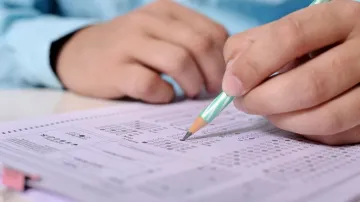JEE Main 2024 Session 2 Paper 2 answer key: The National Testing Agency (NTA) has released provisional answer keys and recorded response sheet for the Answer Key Challenge for the Joint Entrance Examination JEE (Main) – 2024 Session 2 (April 2024) of Paper 2A (B. Arch), Paper 2B (B. Planning) and Paper 2A & 2B (B. Arch & B. Planning both). Candidates who appeared in the JEE Main 2024 session 2 exam can download the answer keys from the official website, https://jeemain.nta.ac.in.
The Testing Agency conducted the Joint Entrance Examination (Main) – 2024 Session 2 on 12 April 2024 for Paper 2A (B. Arch), Paper 2B (B. Planning), and Paper 2A & 2B (B.Arch & B. Planning both) at various exam centers across the country. The provisional answer keys have now been uploaded to the official website. All those who wish to raise objections against the provisional answer keys can do so by paying an application fee of Rs. 200/- per question challenged. The window for raising objections against JEE Main 2024 Session 2 Paper 2 answer key will remain active till May 1.
The payment for the processing fee may be made through, Debit Card/Credit Card/Net Banking till May 1, up to 11.50 PM. No candidate will be entertained without receipt of the processing fee. The fee towards the challenge will not be accepted through any other mode.
How to raise objections against JEE Main 2024 Session 2 paper 2 provisional answer key?
- Visit the official website, jeemain.nta.ac.in
- Click on 'Challenges regarding answer key'
- Login with your application number, date of birth, security pin
- Click ‘Challenges regarding Answer Key’
- You will see the question IDs of the respective paper
- The ID next to the question under the column ‘Correct Option’ stands for the most appropriate Answer Key by NTA
- If you wish to challenge this option, you need to click on the check box of your answer
- Upload supporting documents in the PDF
- After clicking your desired option, save your claim
- Pay fee
What's next?
The representations received from the candidates will be reviewed by the experts. If the challenges are found correct, the answer key will be revised and applied in the response of all the candidates accordingly. Based on the final answer keys, the results will be published. No individuals will be informed about the acceptance and non-acceptance of their challenges.
Latest Education News